Addons
-
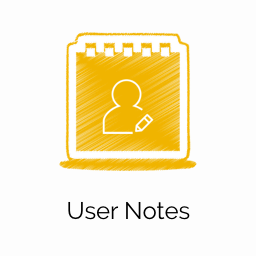
User notes
$19.00 Add to cartUser note is a powerful plugin that allows your members to add private notes on any member’s profile. The notes are ONLY visible to the creator (profile owner can’t see notes from other members about him/her). It is especially handy for Membership Sites where you may have thousands of members to deal with and need to remember special circumstances for them.
-

Mp3 Music Listing
$59.00 Add to cartMP3 Music Listing is a great plugin for creating a MP3 music social directory. This mooSocial plugin features everything you would need to create music social network. The features are including creating playlist, create albums, add song to favorite, rate albums, songs… are vital for successful music social network.
-

Business Directory/page Plugin
$79.00 Add to cartBusiness Directory Plugin allows you to build a local directory, directory of business providers, a Yellow-Pages style business directory, Yelp-like review sections, create a church directory, build an address book directory and much more. You can add any kind of directory using Business Directory plugin. Increase interaction on your website, improve customer retention and a add revenue-generating section to your site with Business Directory Plugin!
-
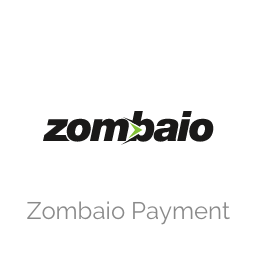
Zombaio Payment Gateway
$39.00 Add to cartZombaio payment gateway is a payment gateway plugin that extends mooSocial, allowing your member to take payments via Zombaio when upgrading membership.
-

FAQ plugin
$39.00 Add to cartFAQ plugin allows you to provide the users with a well-designed and informative FAQ section, which can significantly decrease the amount of user inquiries on various issues. FAQs usually contain a large amount of questions/answers on various topics. When the number of questions is big enough, it is necessary to organize them for the easier navigation and user-friendliness. For that very reason, FAQ plugin allows creating different categories to be able to organize the questions accordingly, including searching possibility for even simpler use. In addition, standard categories (e.g. an existing post category) can also be included in the set of FAQ categories.
-

Profile Rating
$19.00 Add to cartThis mooSocial Profile Rating plugin allows mooSocial users to rate each others profile and can see the average rate of someones profile . It seamlessly integrates into existing profile verify plugin to allow member can auto get profile verified badge based on rating from other members.
-

User Badges
$19.00 Add to cartThe User Badges module allows each user to be assigned ‘badge’ which will be displayed at user profile page and profile popup. User Badges can be used as a way to establish trust, or as an incentive for users. They can also be a quick way to identify moderators, administrators, or anyone with a given role. Badge can be attached to a role by the administrator so that, for example, all users in the ‘admin’ role will show the ‘Administrator’ badge.
-
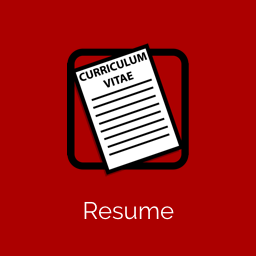
Resume Plugin
$49.00 Add to cartResume plugin is a necessary “out-of-the-box” solution for community members to showcasing a summary of their skills, abilities, credentials and accomplishments. It is a good plugin for any niche social networks catering for all business sectors.
-

Statistics Plugin
$39.00 Add to cartmooSocial Statistics plugin is a comprehensive plugin for your mooSocial network owner to track statistics for your mooSocial site without depending on external services and uses arrogate data whenever possible to respect your users privacy. On screen statistics presented as graphs are easily viewed through the mooSocial admin interface.
-

Property Listings
$49.00 Add to cartProperty Listings is one of the most dynamic and feature rich Real Estate plugin for mooSocial. An easy to use plugin that provides the needed functions to configure a dynamic real estate website in minutes. Packed with many features letting you create real estate websites fast.
-
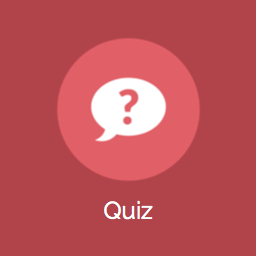
Quiz plugin
$39.00 Add to cartQuiz is a plugin of mooSocial that allows you easily create the multiple choice questions for many purposes, such as teaching, blogging, advertising and etc.
-
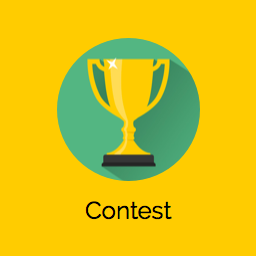
Voting Contest
$50.00 Add to cartThe Voting Contest plugin gives you the ability to quickly and seamlessly integrate an online photo contest into your niche social network website. Use Photo Contest plugin to engage a large number of potential members to visit and sign up to your social website. Contestants will share their Entries with family and friends to gain more votes, it will increase traffic on your site.
-
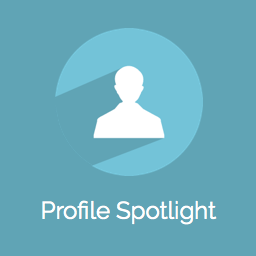
Profile Spotlight plugin
$39.00 Add to cartProfile Spotlight is a tool that helps your users can boost their popularity by putting their profile photo with profile link at the top of the page so everyone in the community can see it instantly. It is a must have tool whether your site is a dating, adults….
-

Virtual Gifts Plugin
$49.00 Add to cartMonetize your Social Network! Reward your members for posting social media content and interaction with each others though the Credit Plugins. Then users can also spend their credit via Virtual Gifts addons which allows them to send Virtual Gifts to friends on Birthdays, Valentine’s Day, Christmas… to engage in social interaction. Gifts can be free or priced by points and not only a photo, but also a video or even a music.
-

mooChat – Text Chat Solution
$79.00 Add to cartmooChat is a Live Chat solution for mooSocial. Live chat capability is undoubtedly a necessary component of any social network. It allows members to converse and exchange contents in real-time. Incorporate a Live Chat system to your social network provides an added convenience to build strong and deepens members relationship while creating a competitive edge from competitors.
-

Job Importer plugin
$19.00 Add to cartJob Importer is a mooSocial Plugin that use Careerjet API to get all the latest jobs from careerjet.com and display the jobs inside your community site. It’s super fast, lightweight and integrated with mooSocial job manager plugin. It also can work as standalone plugin without required job manager plugin.
-

Slideshow Plugin
$29.00 Add to cartSlideshow is high quality responsive plugin that provides an easy way to integrate slideshows into mooSocial based social network site. You can create and use as many slideshows as you’d like, with different images, settings and styles for each one of them.
-

Credits Plugin
$49.00 Add to cartmooSocial Credits Plugin is a adaptive points management tool to help you build points reward programs, monetize your website or just reward users with points for posting comments or publishing content automatically. It provides a powerful User Points, medals and ranking application component for mooSocial.
-

Email Templates Plugin
$19.00 Add to cartMail notifications form is a very important feature of your niche social network website. The plugin offers great new email settings to customize the look and feel of all your emails, make them professional looking and maintain your brand identity. You can choose your template style, add a logo or some texts, change colors, edit email footer, and a lot of other options.
-

Social Publisher
$49.00 Add to cartThe Social Media Publisher lets you publish posts automatically from your mooSocial Site to social media networks like fb, Twitter. The Feeds are published on the fb Homepages and Twitter homepages of users and their friends, as well as on the users’ fb Profiles / Timelines. social publisher plugin – mooSocial
-
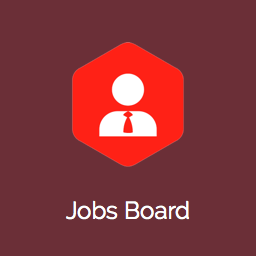
Job Manager Plugin
$59.00 Add to cartJob Manager is a plugin for adding job-board functionality to your mooSocial based niche social network site. It provides features/tools that you can find on most of professional employment websites from posting job to resumes collection and then manage your organization's hiring process. Furthermore, It also provides tools for Company Representatives to create company profile, post and share jobs to members under that company profile. Members can apply for a job, follow or favorite a company.
-
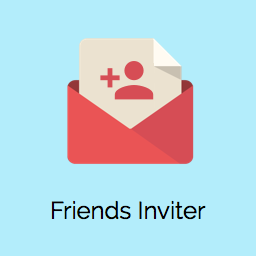
Friends Inviter/Referral links plugin
$39.00 Add to cartFriends Inviter plugin is mooSocial plugin that helps you growth your community by allowing users easy access to address book and inviting their contacts to join to your niche social network site.
-
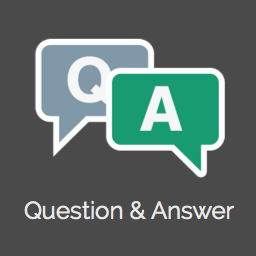
Question & Answer
$49.00 Add to cartQuestion and Answer is a mooSocial plugin which builds a complete Question & Answer system for your mooSocial site, like Quora or Stackoverflow.
-
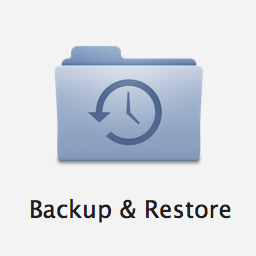
Backup and Restore Plugin
$49.00 Add to cartBackup and Restore plugin allows you to create and restore full backup of your website, including database and files. Backup process can be done automatically. Backups can be saved at the same web folder on your server or at remote storage that you configured in AdminCP (ftp/sftp)



