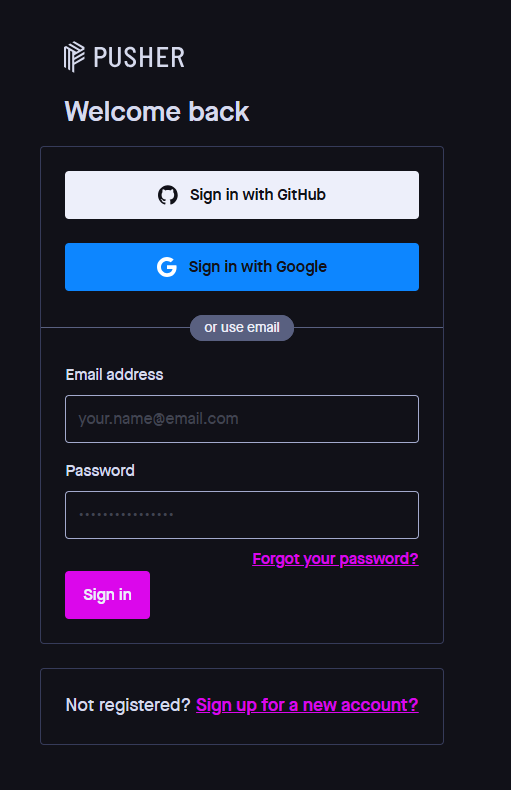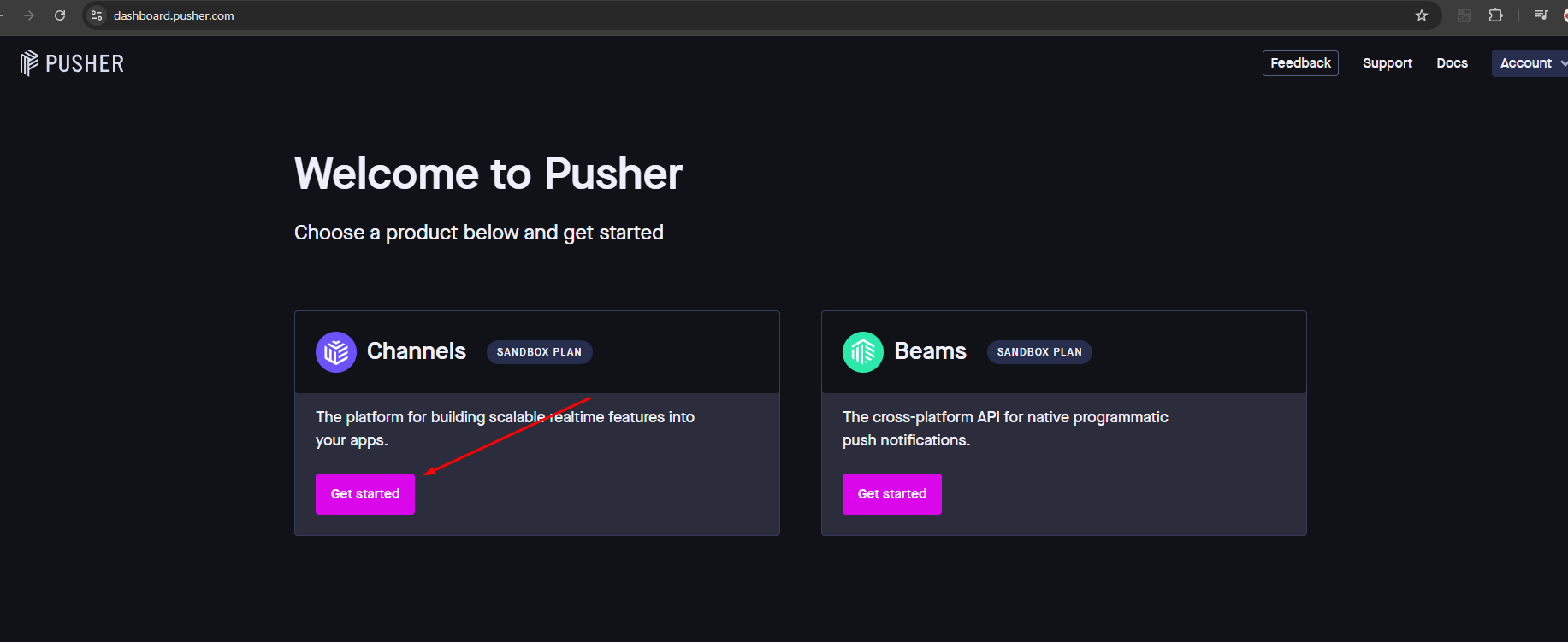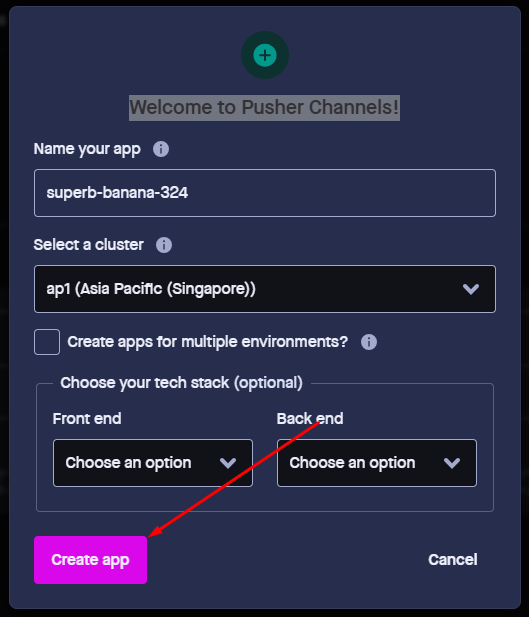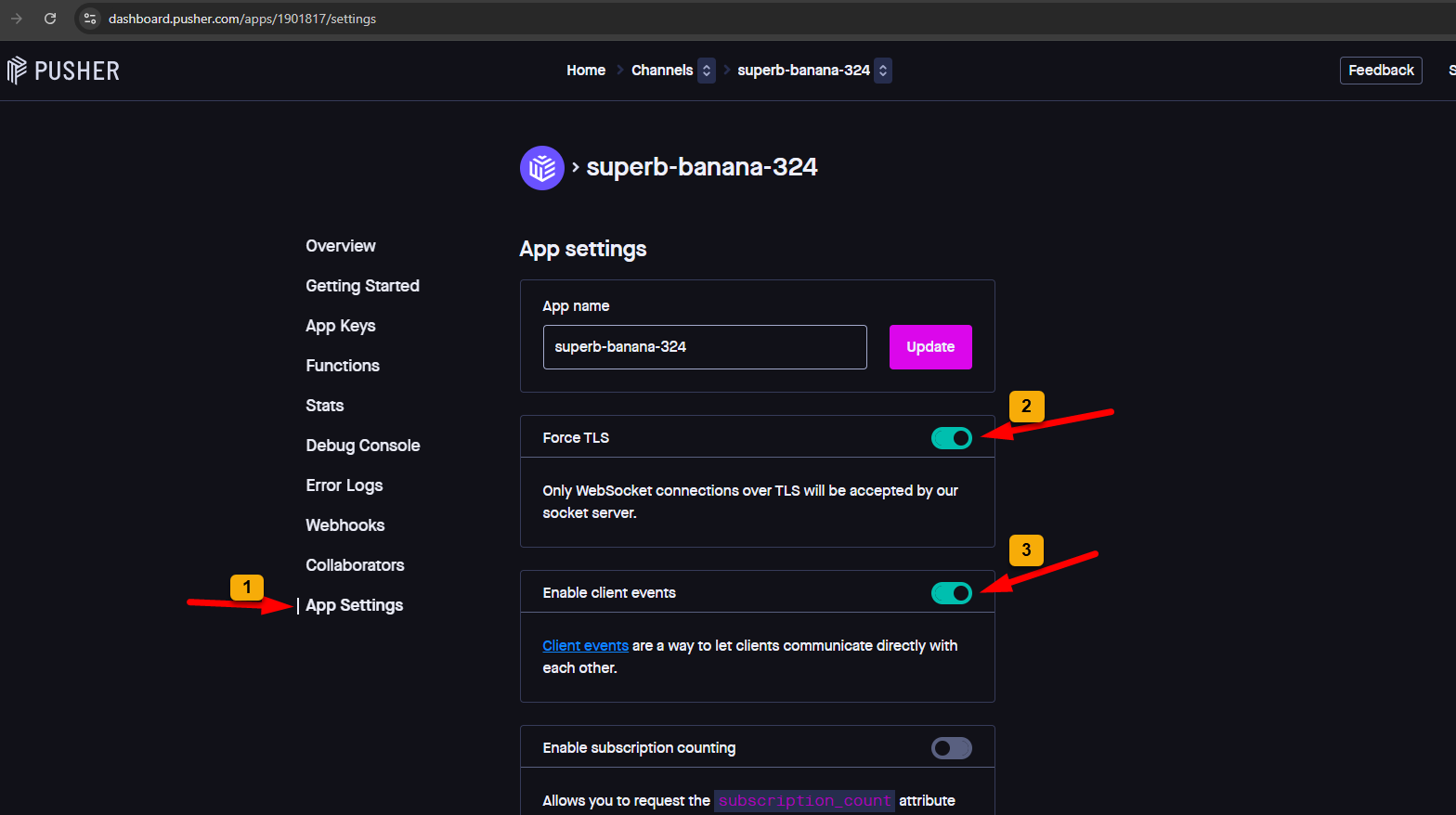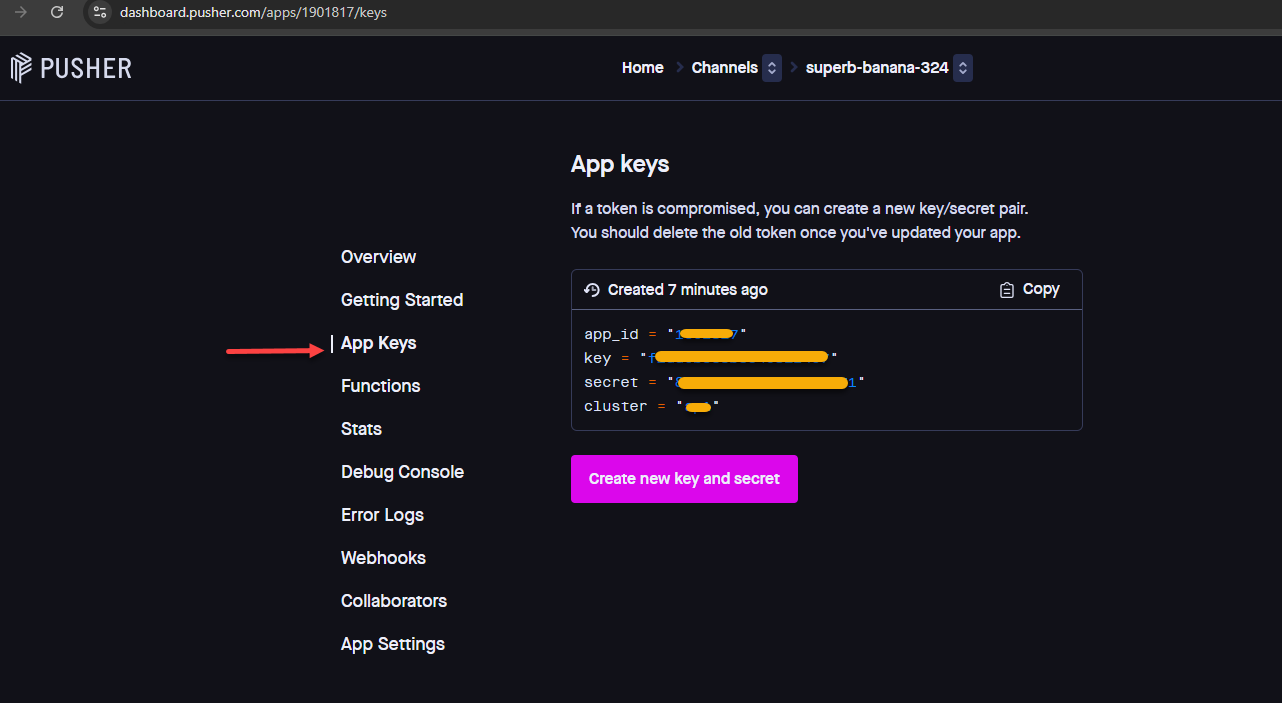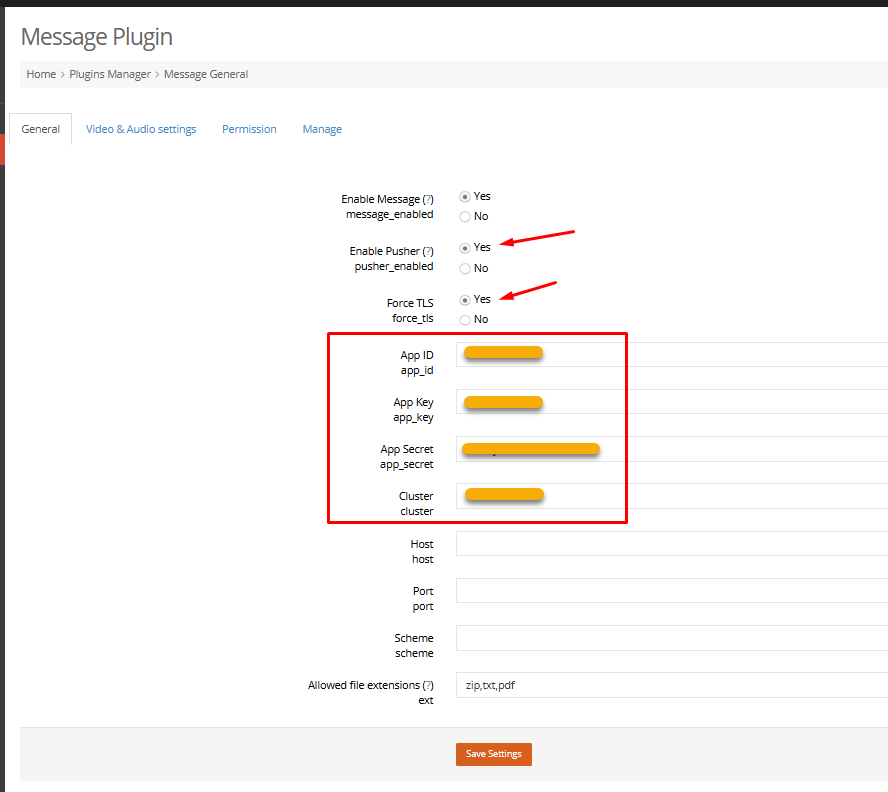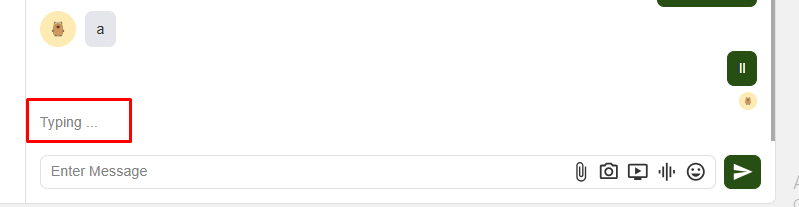STEP 1: Login / Register to Pusher Account. Visit: https://pusher.com/
STEP 2: At Channels > click on “Get started“
STEP 3: At Welcome to Pusher Channels! pop-up, Click “Create app” button
STEP 4: App Settings
1. Click App Settings
2. Turn on Force TLS
3. Turn on Enable client events
STEP 5: Click on App Keys then please note App_id, key, secret and cluster
STEP 6: Access Admin Dashboard => Plugins Manager => Message => Genaral tab
Setting:
– Enable Pusher = yes
– Force TLS = yes
– Input App_id, key, secret and cluster from STEP 5 to the fields
Then click Save Setting
After saving, the chat will activate in real-time, and a “User is typing” notification will appear in the chat room.