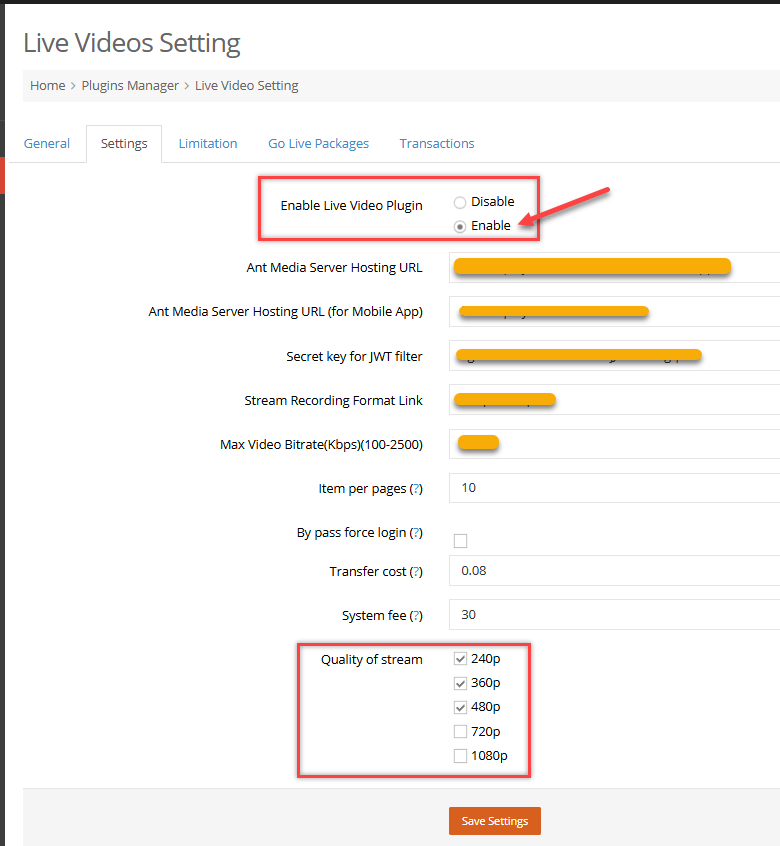STEP 1: Access to Admin Dashboard => Plugin Manager => Live Videos => Settings tab
STEP 2:
Setting Enable Live Video Plugin = Enable
Select Quality of stream (at least 1 option)
STEP 3: Click “Save Setting” button
Note: After purchasing the Live Video Plugin, our support team will assist the customer with the remaining setup steps.