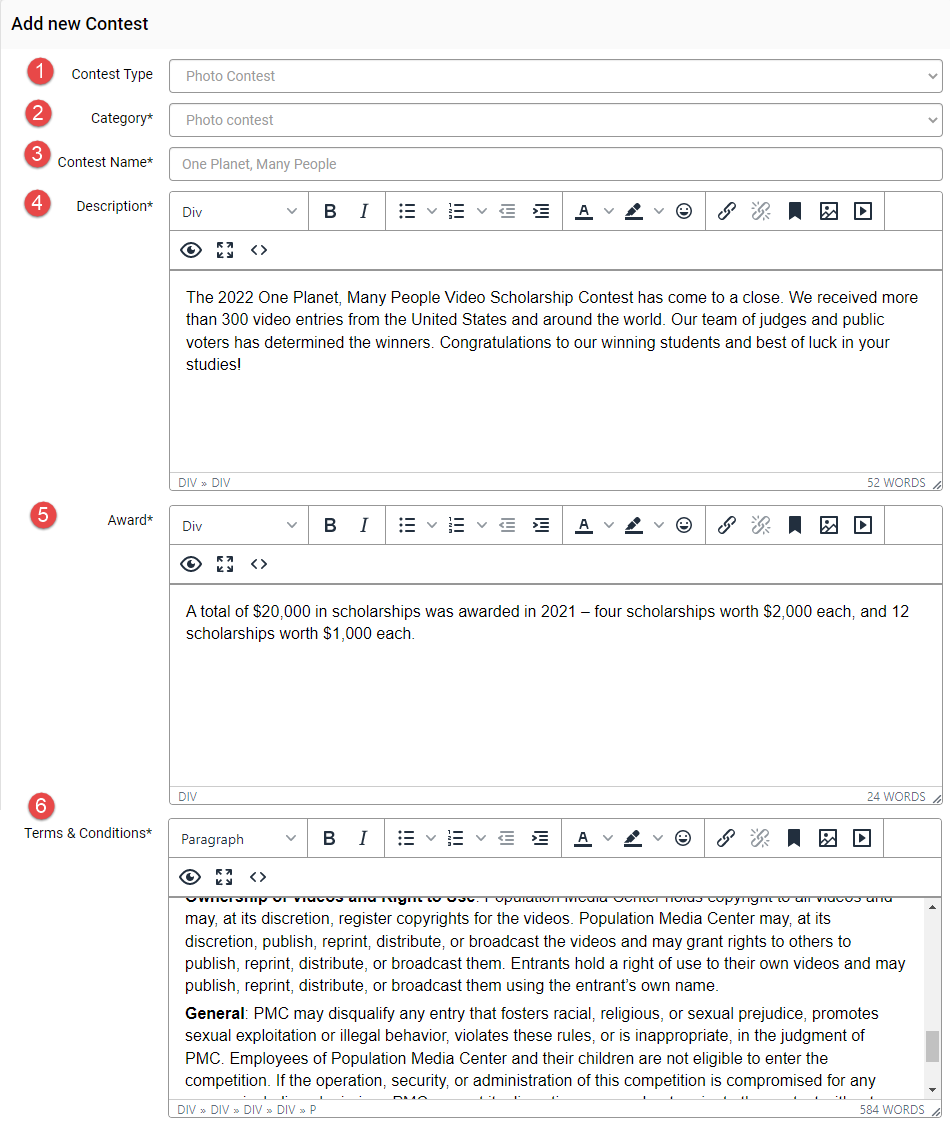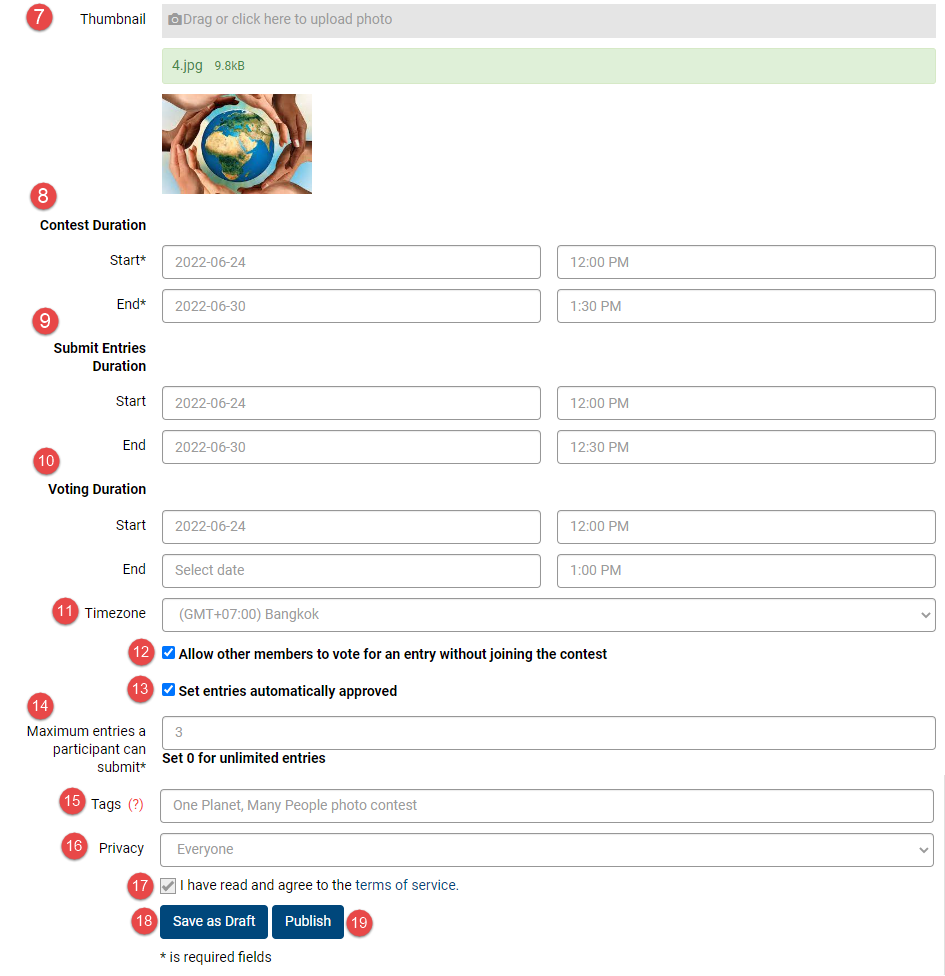Organize a Contest to collect user-generated content that you’ll be able to show in a public gallery and enable the voting system to help spread the contest. You can create contests in many types as photos, videos or music.
This tutorial will guide you how to create a contest.
1. Go to Contest browser page.
2. Click on Create button >> redirect to Add new Contest page.
3. Enter all information.
1. Choose contest type: photo, video or music.
2. Choose category.
3. Enter contest name.
4. Enter description.
5. Enter award.
6. Enter terms & conditions.
7. Upload thumbnail photo.
8. Select start and end contest duration datetime.
9. Select start and end submit entries duration datetime.
10. Select start and end voting duration datetime.
11. Select timezone.
12. Tick to allow other members to vote for an entry without joining the contest.
13. Tick to set entries automatically approved.
14. Enter the number of maximum entries a participant can submit.
15. Enter contest tags.
16. Select privacy: every one, friends only or only me.
17. Mark as read and agree to the terms of service.
18. Save contest as draft.
19. Publish contest.