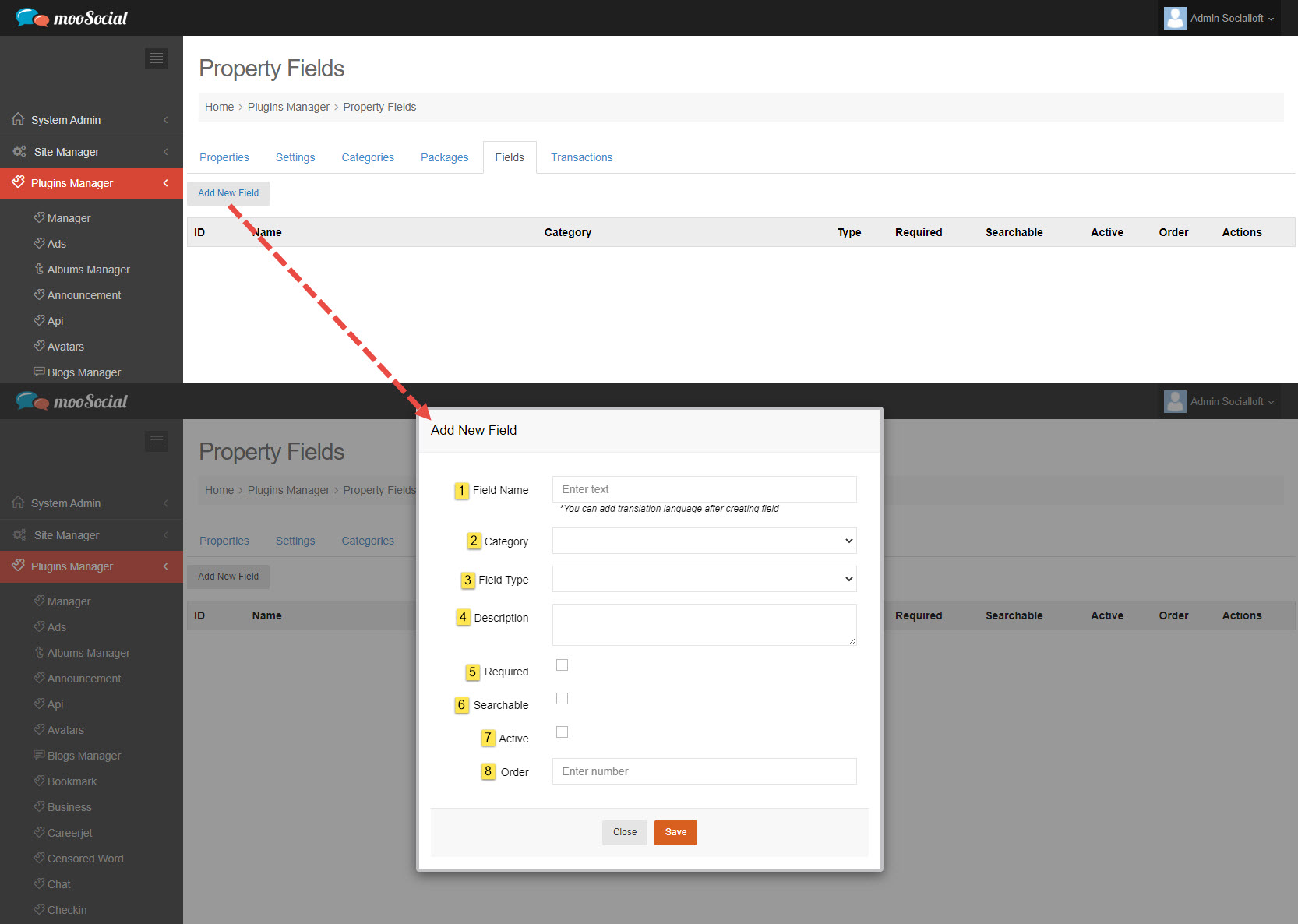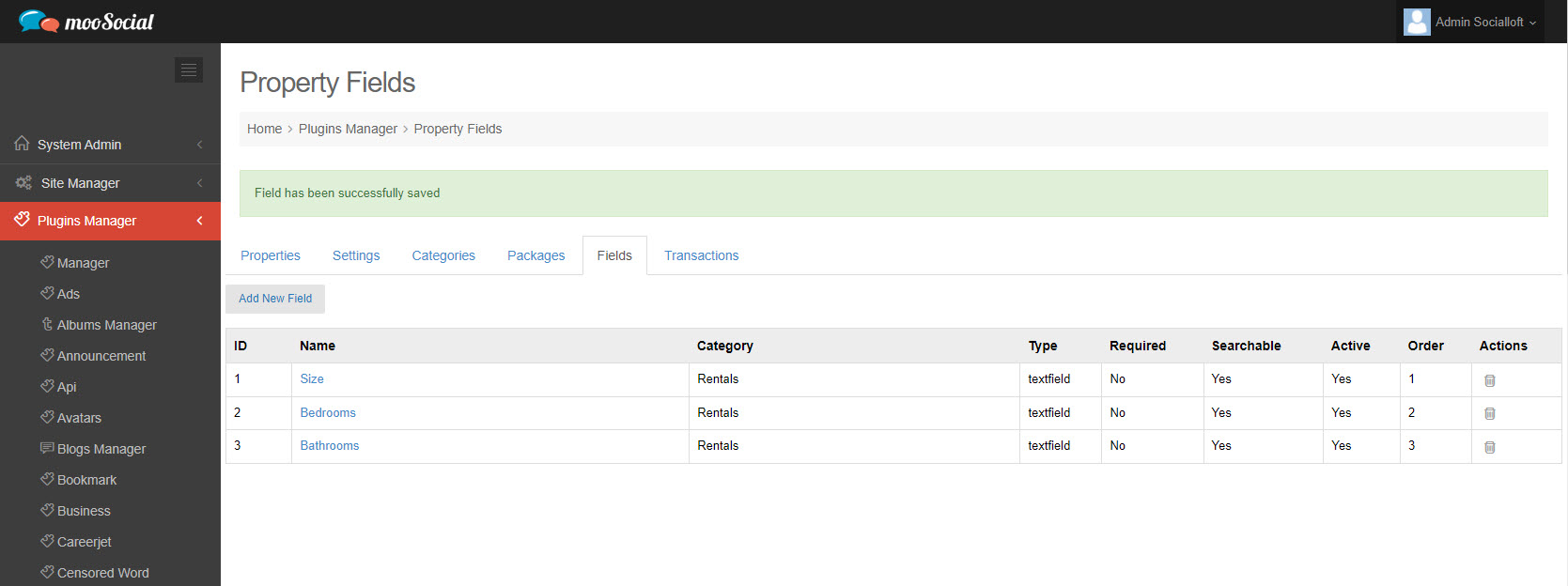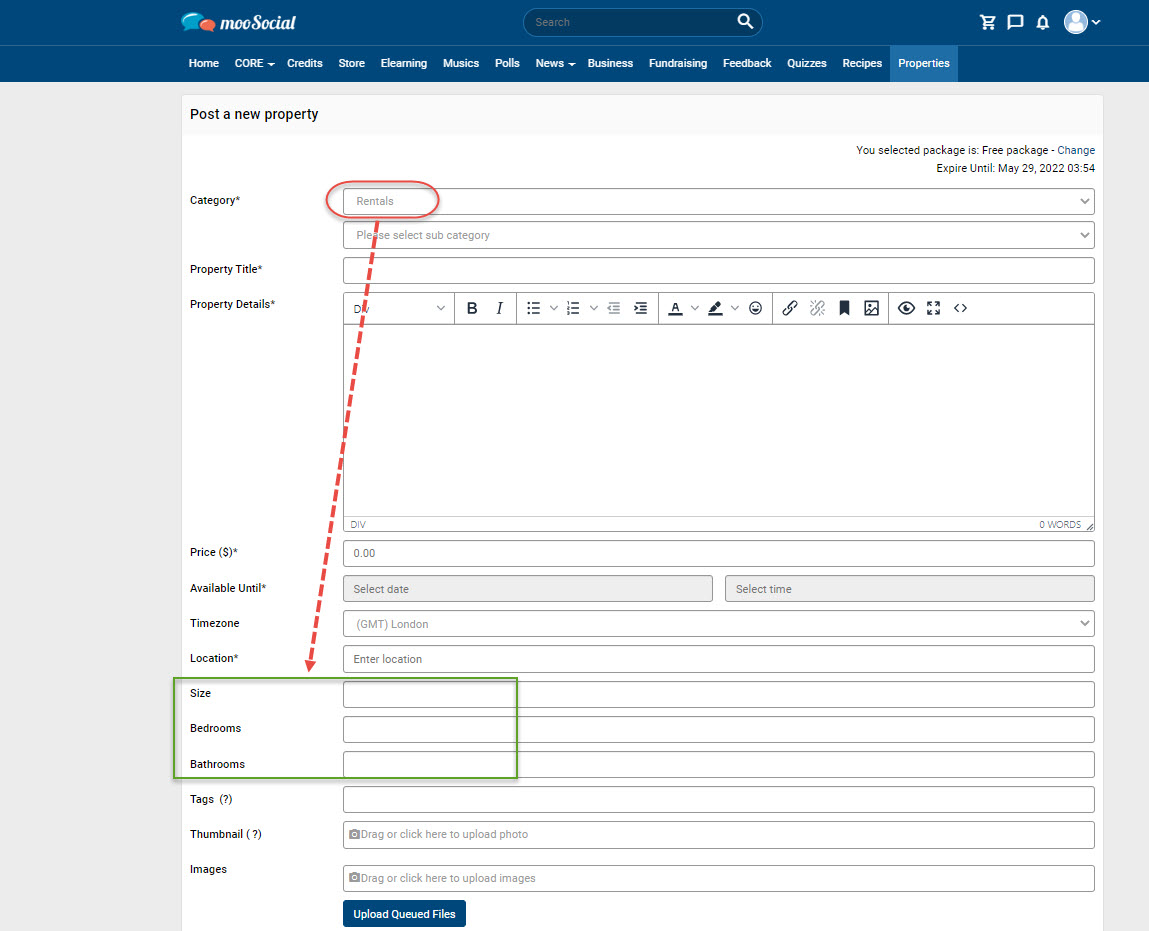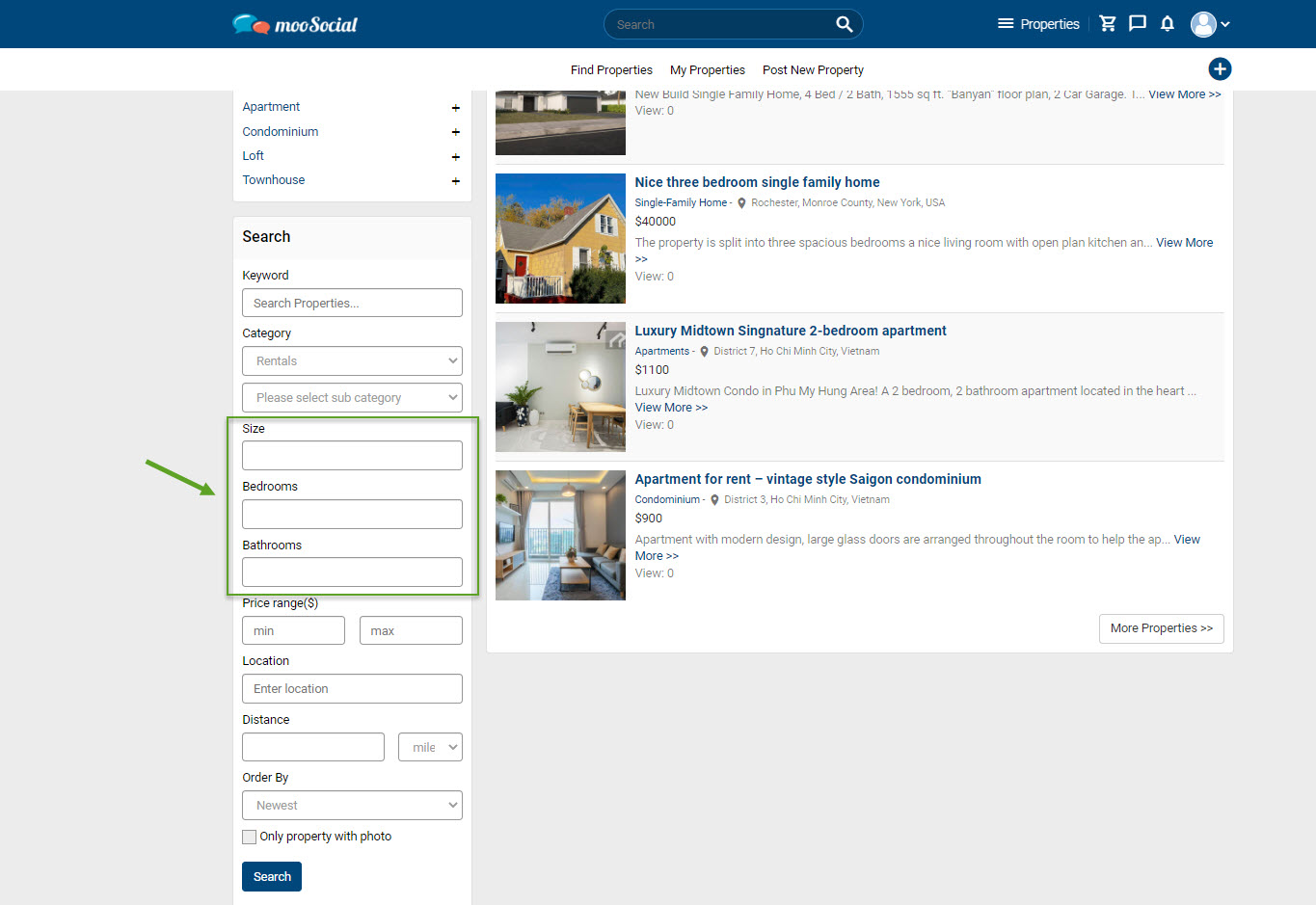Using the Property Listing plugin, the Site Admin can associate dynamic fields with each category. This guide will walk you through the process of adding new category fields.
(Back-end) Access Admin Dashboard => Plugins Manager => Properties
On the Fields tab, click the Add New Field button => show pop-up.
Fill in these fields:
[1] Field Name: enter text.
[2] Category: select Property Category
[3] Field Type: select field type
[4] Description: enter the content.
[5] Required checkbox: tick here for Required Field.
[6] Searchable checkbox: tick here to allow members to use the search and filter functions.
[7] Active checkbox: tick here to enable the field.
[8] Order: enter number.
=> Click on the Save button. The Fields have been saved successfully.
(Front-end)
When members post new property, they will be requested to fill in several fields/questions according on the category they choose.
Members can also search for properties by category fields on the Properties page.