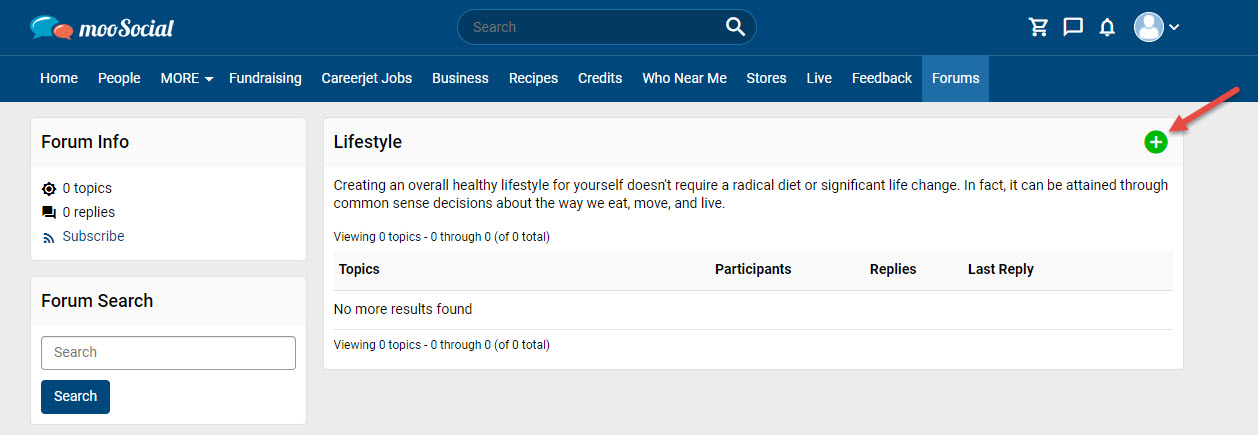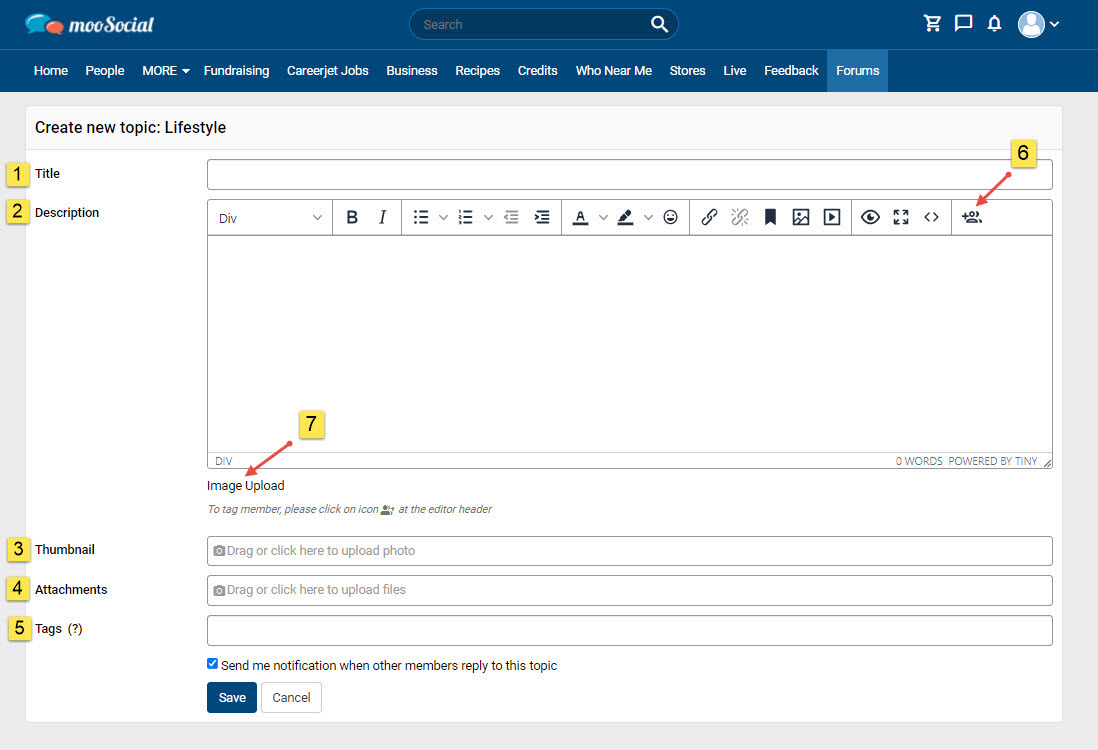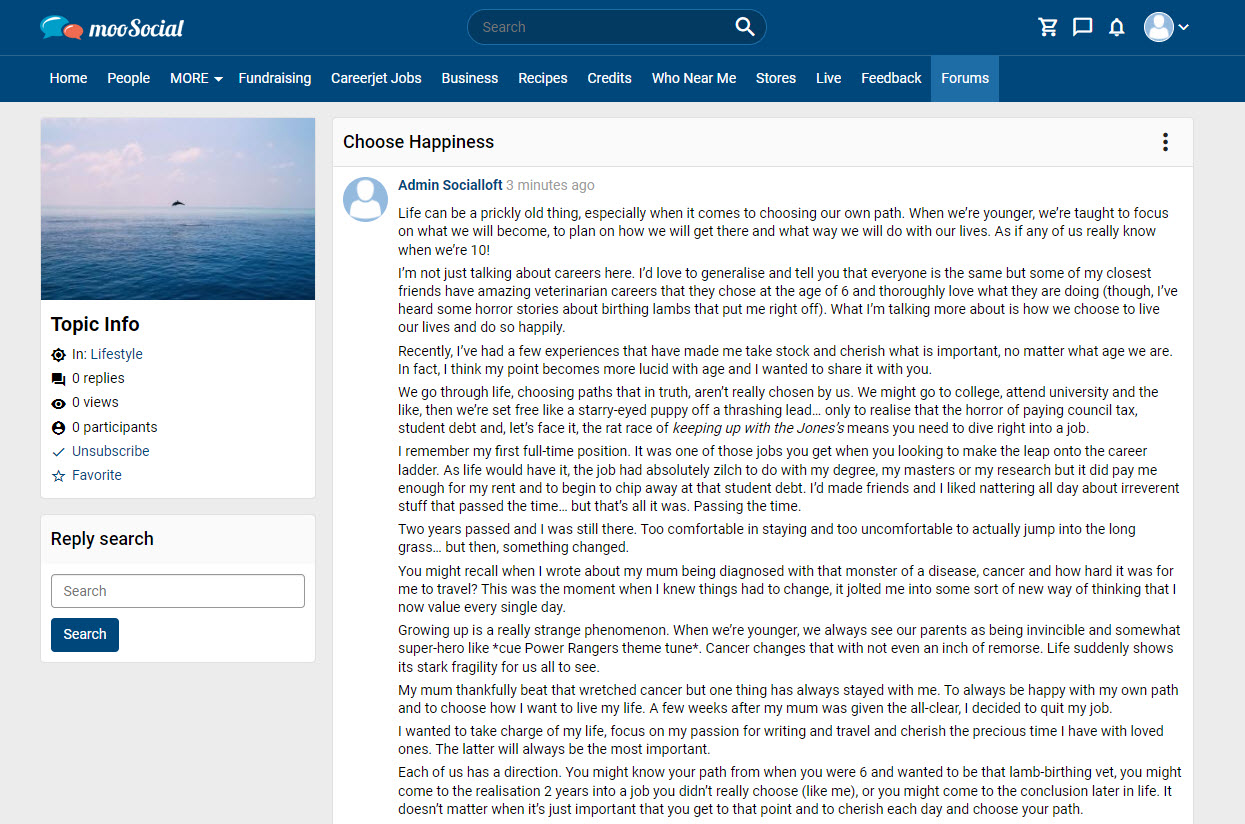With Forum plugin, users can create topics or contribute to the discussion by sharing comments on the topic. In this tutorial will show you how to post a new forum topic.
Go to Forum detail page, click on Create New Topic button.
At the Create New Topic page.
Input data to these fields:
[1] Title
[2] Description
[3] Thumbnail (optional)
[4] Attachments (optional)
[5] Tags (optional)
[6] Tag members
[7] Upload images
=> Click on Save button
The forum topic has been posted successfully.