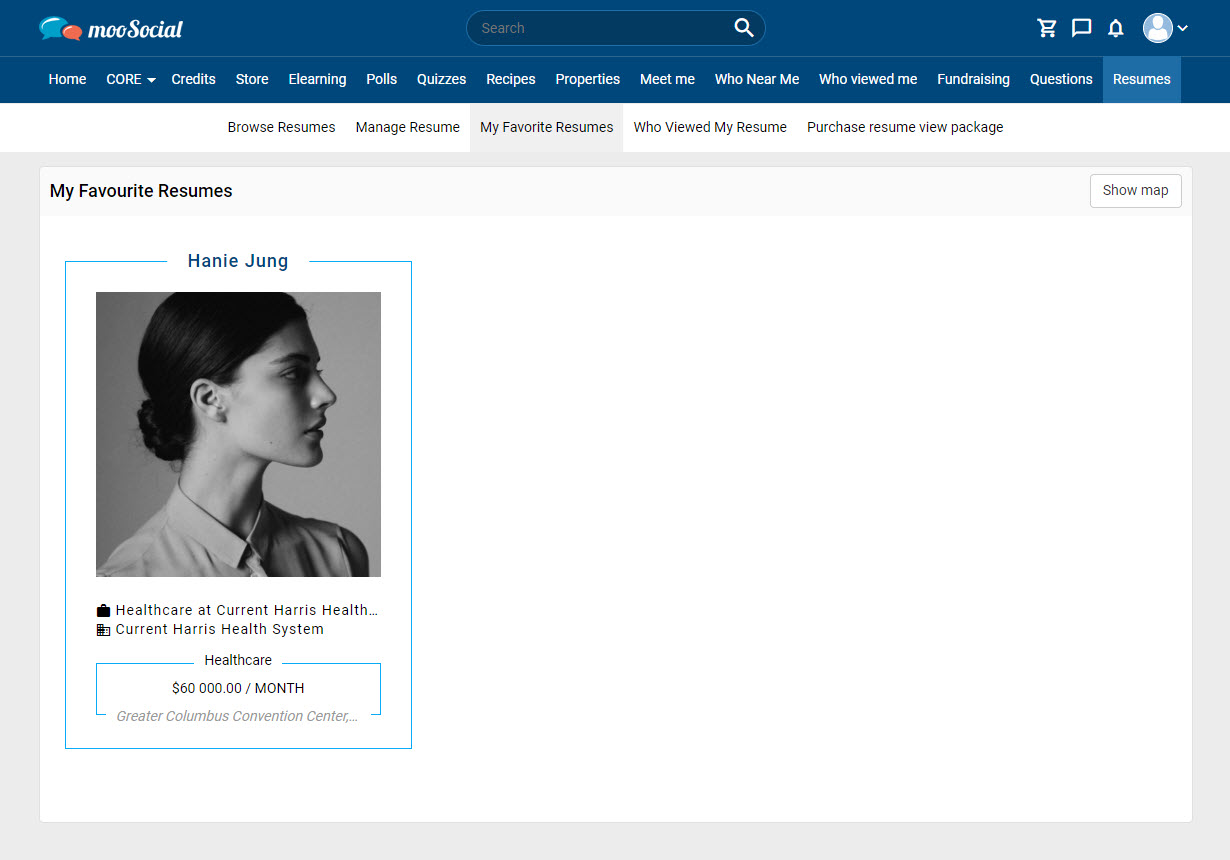This little guide will demonstrate how to add a resume to your favorites list.
Step 1: Go to the Resume detail page.
Step 2: Click on the options icon => Select “Favorite” on the drop-down list.
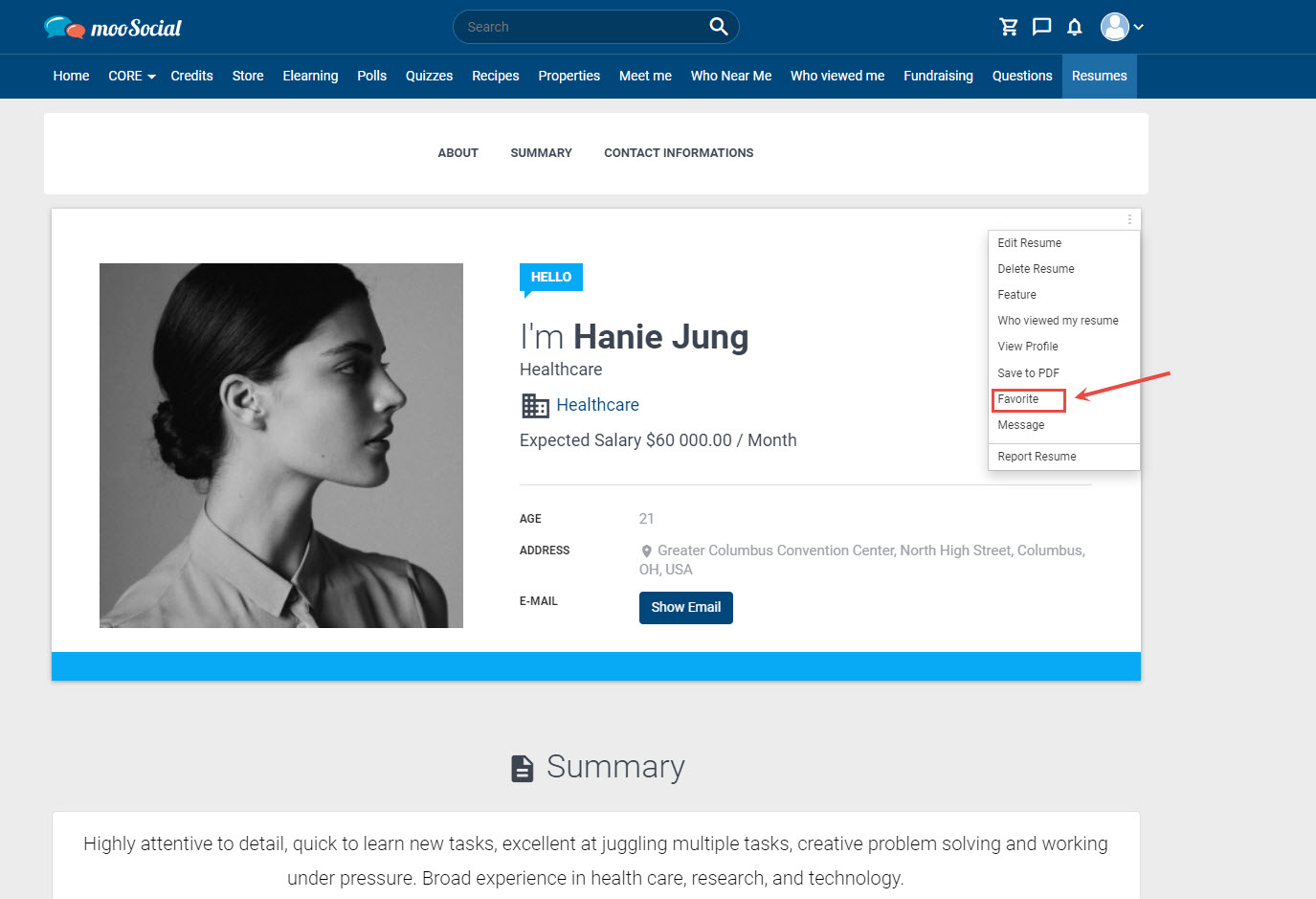
Step 3: You’ll see that resume on the My Favorite Resume tab.