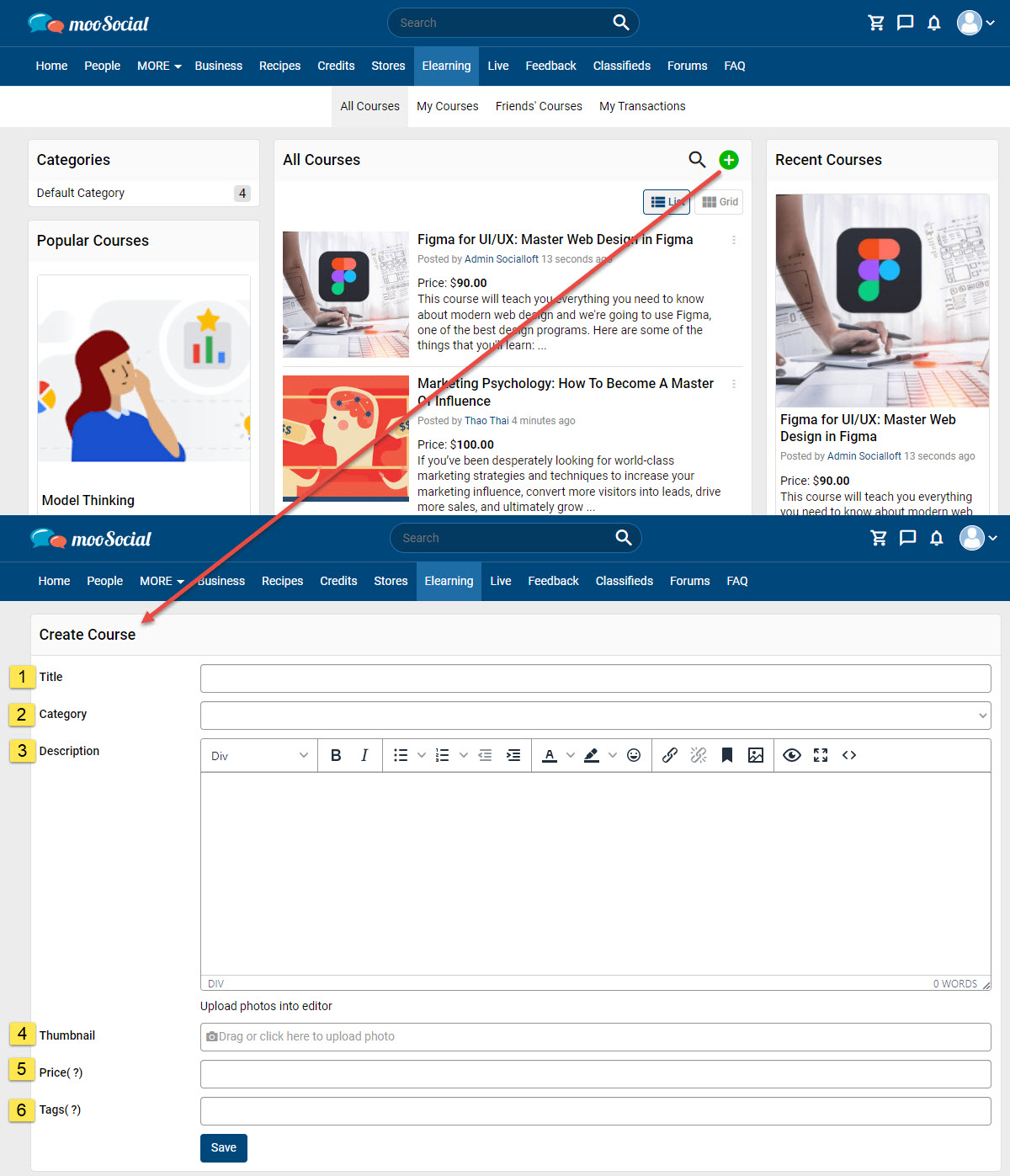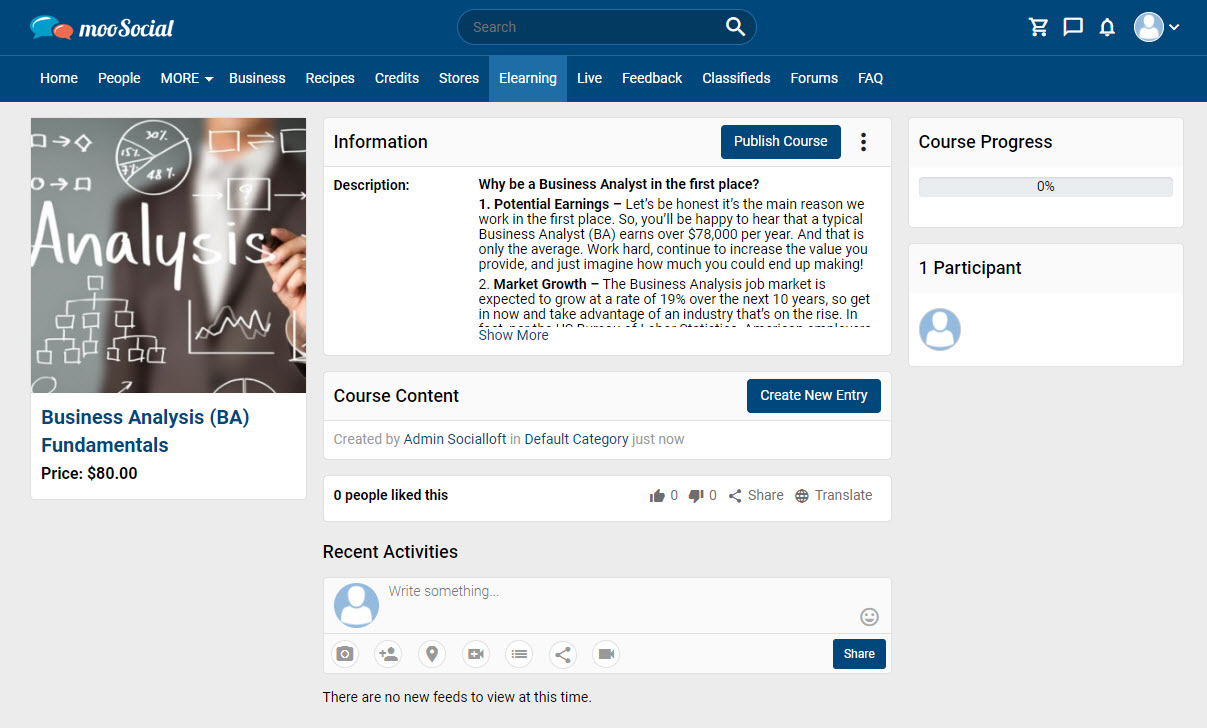The Elearning plugin allows users to create FREE or PAID online courses, follow the steps below to know how to create a course.
On the Elearning page, click on Create Course button.
Input data to these fields:
[1] Title
[2] Category
[3] Description
[4] Thumbnail (optional)
[5] Price: 0 is free
[6] Tags (optional)
=> Click on Save button.
The course is still un-published after creation.
To publish the course, click on Publish Course button => show pop-up
Click on OK button.