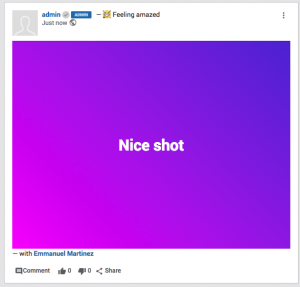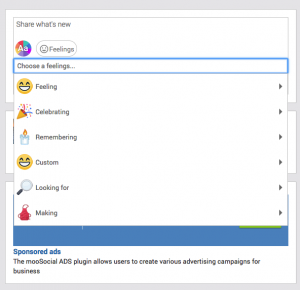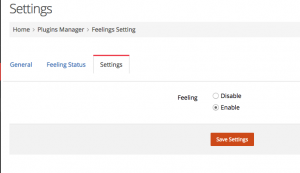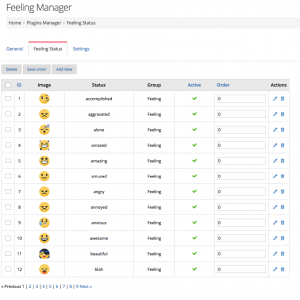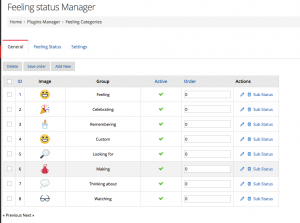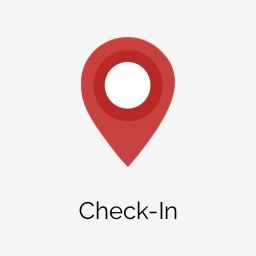Product Description
How you’re feeling and What you’re doing – This plugin enables your users to share their feelings and activities in their Status Updates.
The Feeling Plugin has the ability to enable users to share their feelings by simply adding basic emoticons to post their status updates. Members can add pre-loaded smileys, but to add more charm to the status update posts.
This plugin will take your website one more step ahead in terms of usability and user engagement as it will provide your users the ability to share their feelings and activities in a very awesome way, like celebrating a birthday, feeling happy/sad/angry, watching videos, listening music and much more.
Mobile App Support: Yes
Product Version and Compatibility:
– 1.0 for mooSocial 2.6.1
– 1.1 for mooSocial 2.6.1 to 3.0.2
– 1.2 for mooSocial 3.0.2 to 3.1.0
– 1.3 for mooSocial 3.0.2 to 3.1.4
– 2.0 for mooSocial 3.1.5+
– 2.1 for mooSocial 3.1.8+
– 2.2 for mooSocial 3.2.0
News and Discussion: Click here
Importance: this plugin changed core files so that be carefully when installing if your site has been customized.