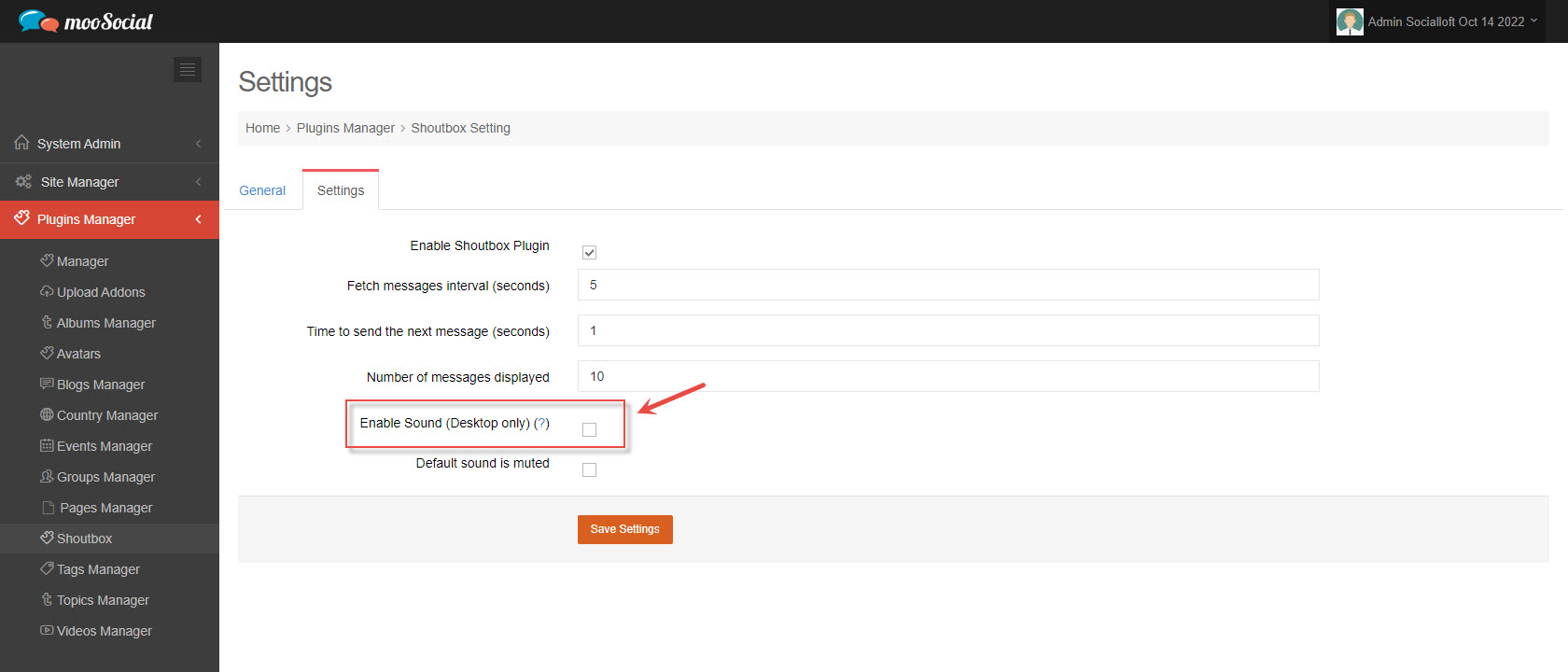The Sound feature, which has been available since version 1.1, is only available on desktop computers. When someone sends a new message to the shoutbox, a sound will be played to notify site members.
Access to Admin Dashboard => Plugin Manager => Settings
Tick on this box => Click the Save Settings button.
(Front-end) The sound feature is now turned on. A sound will be played when new messages are received.