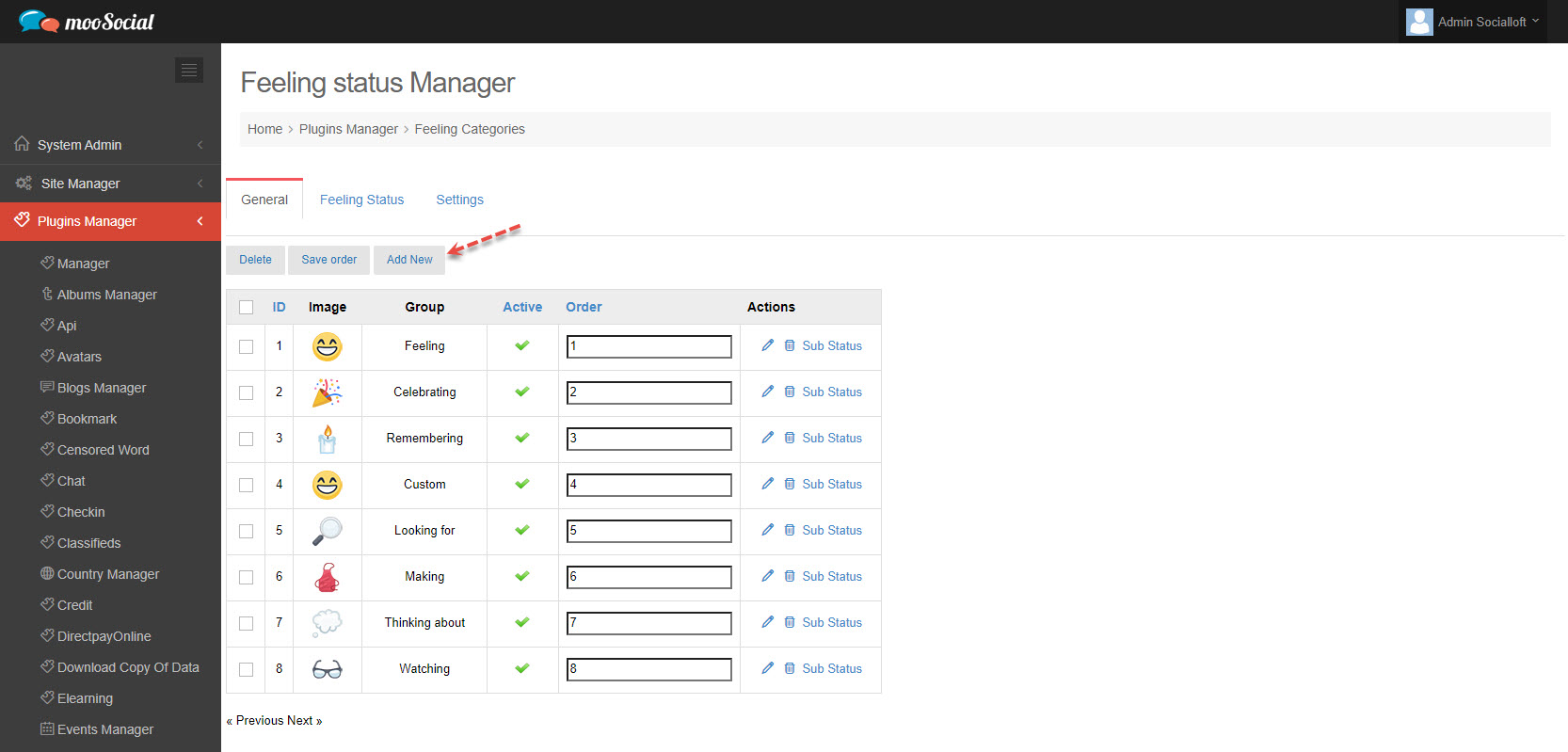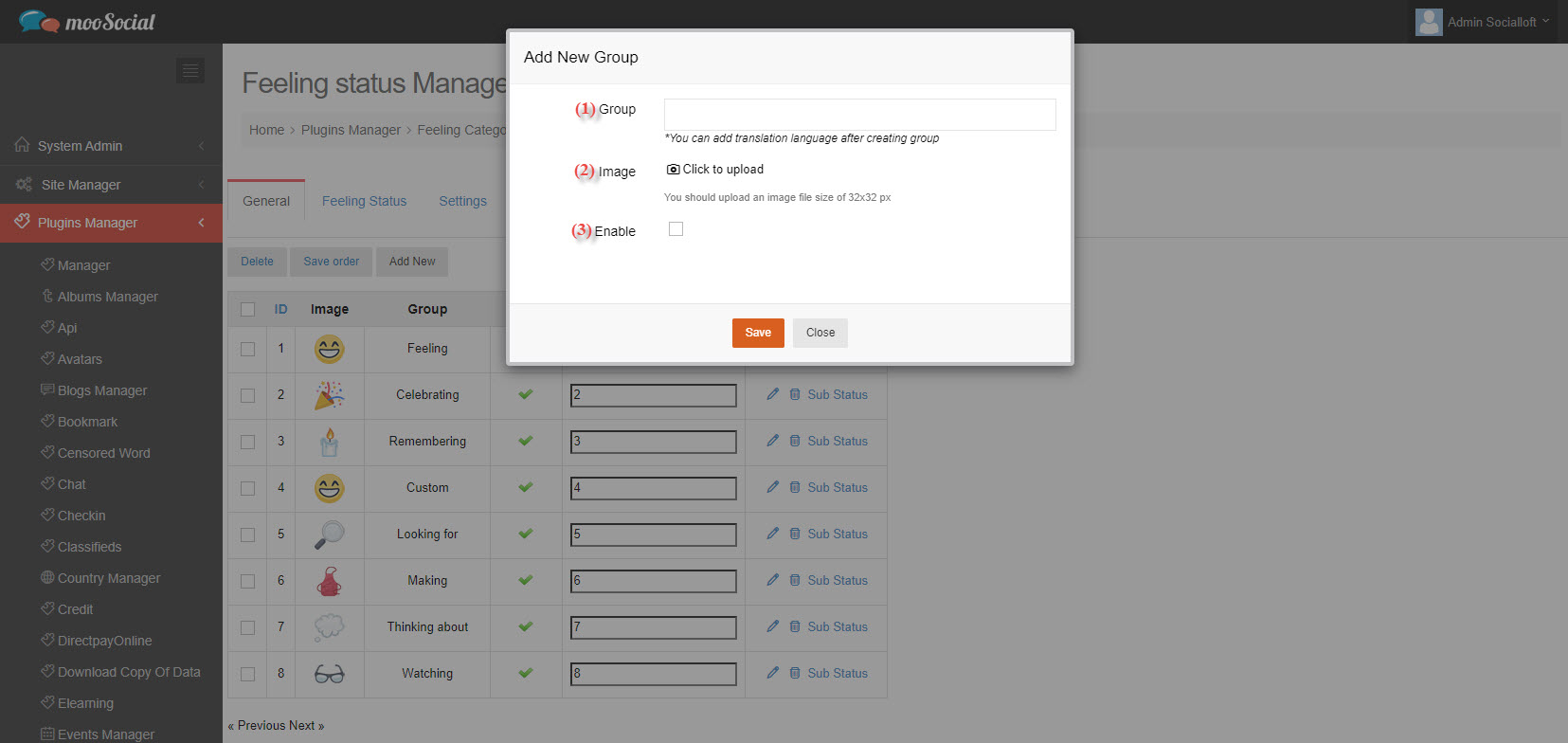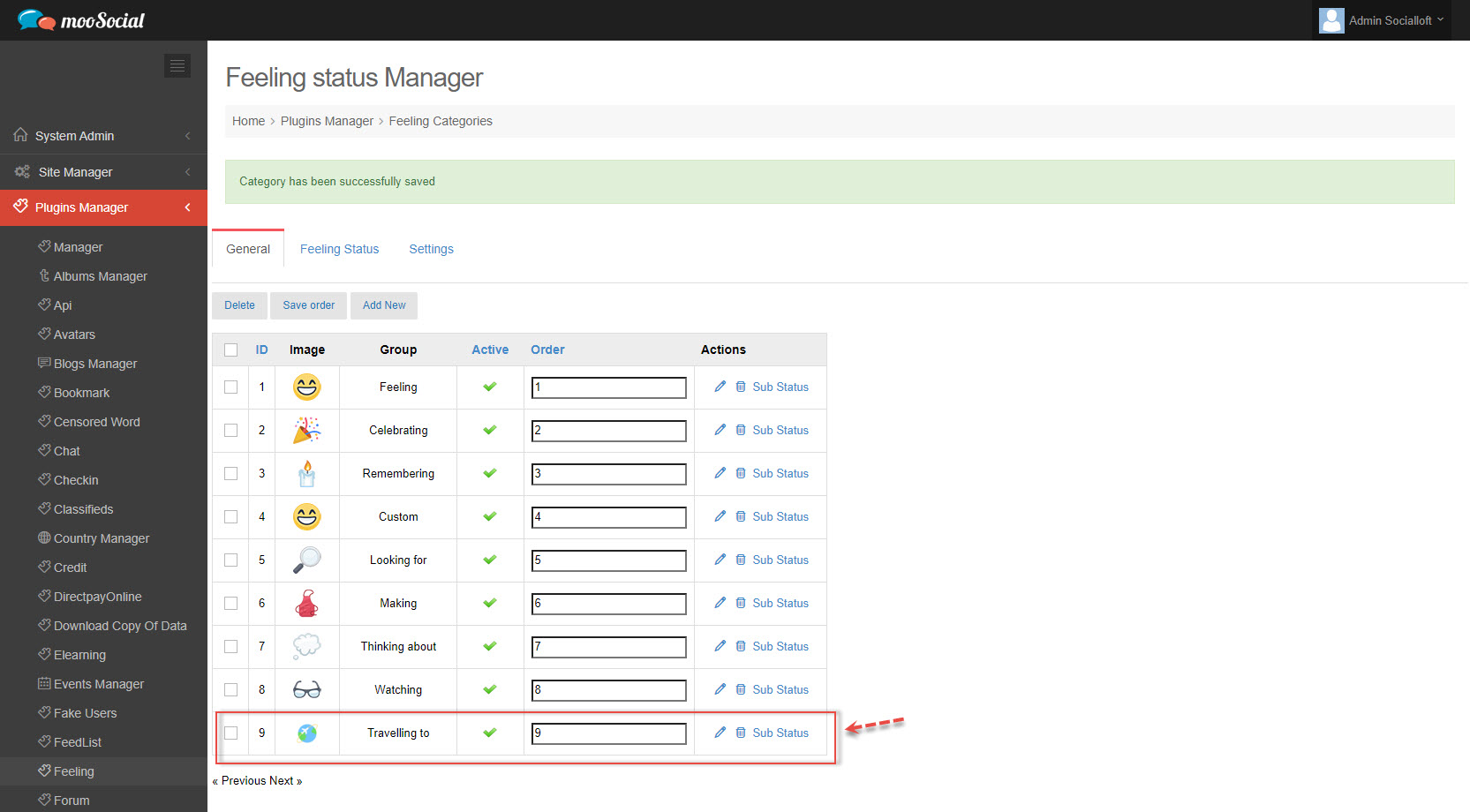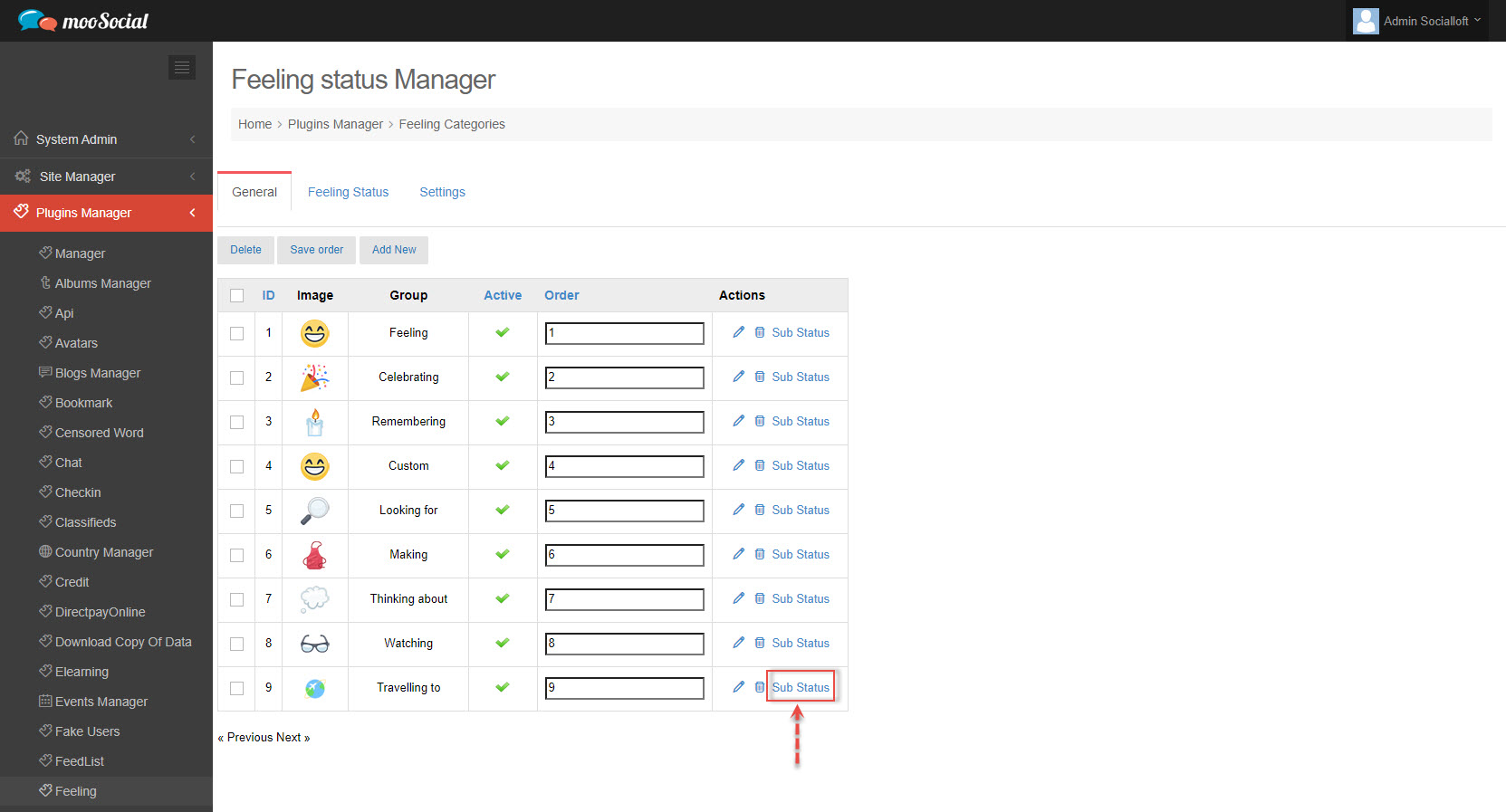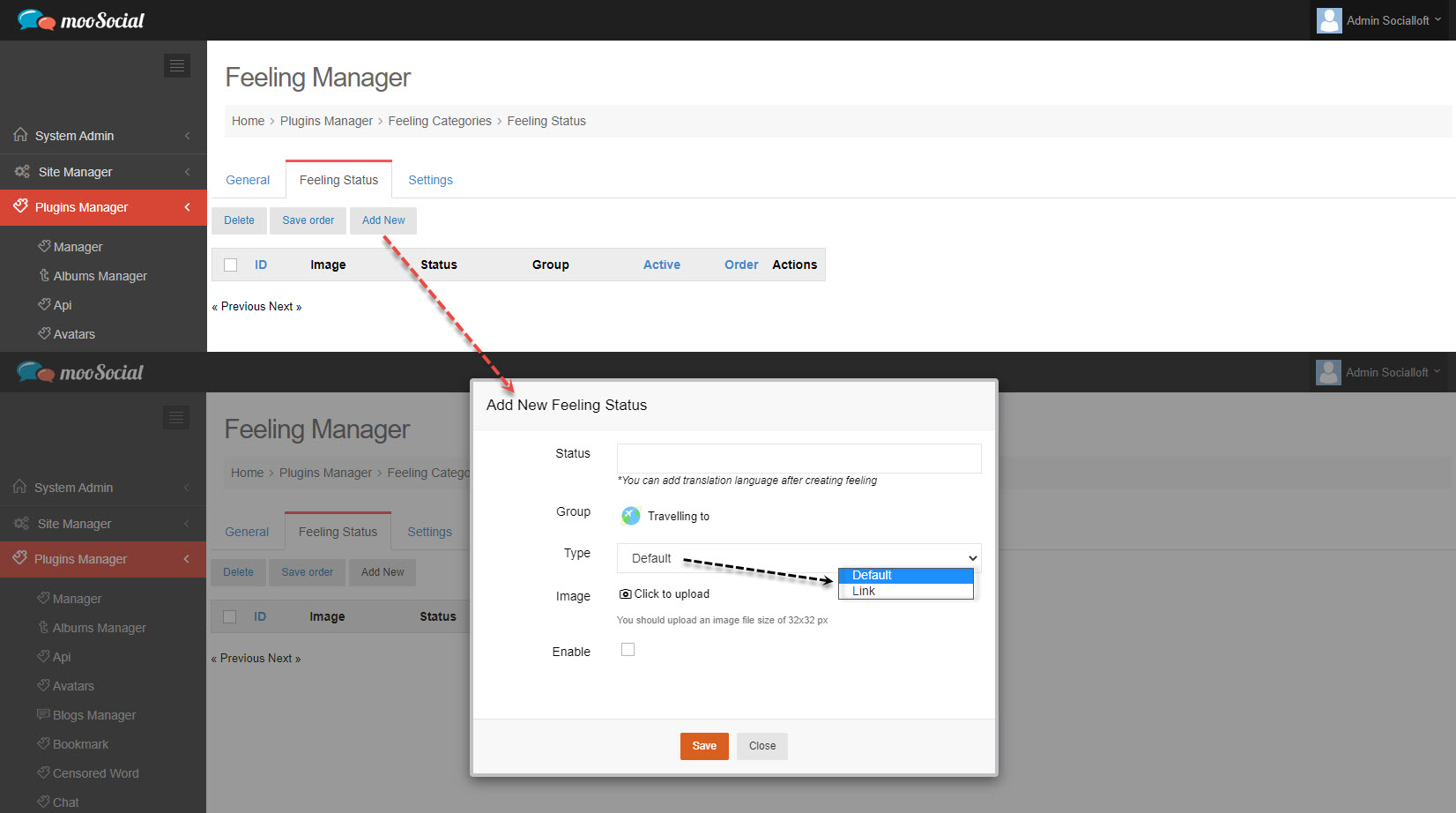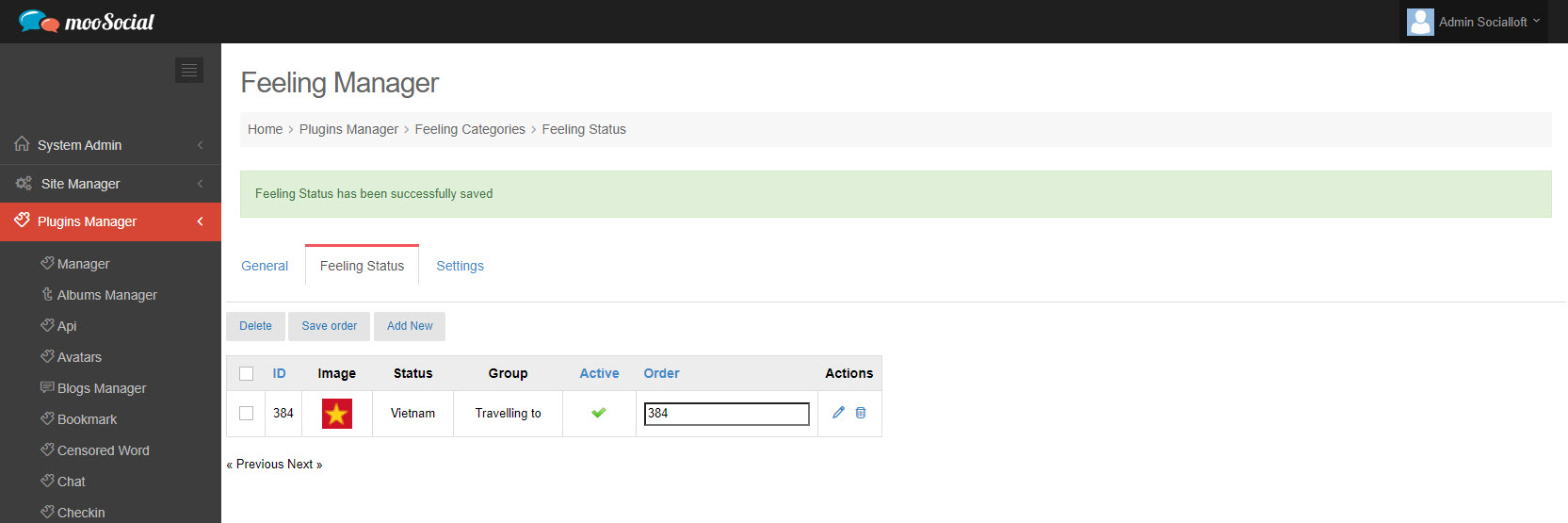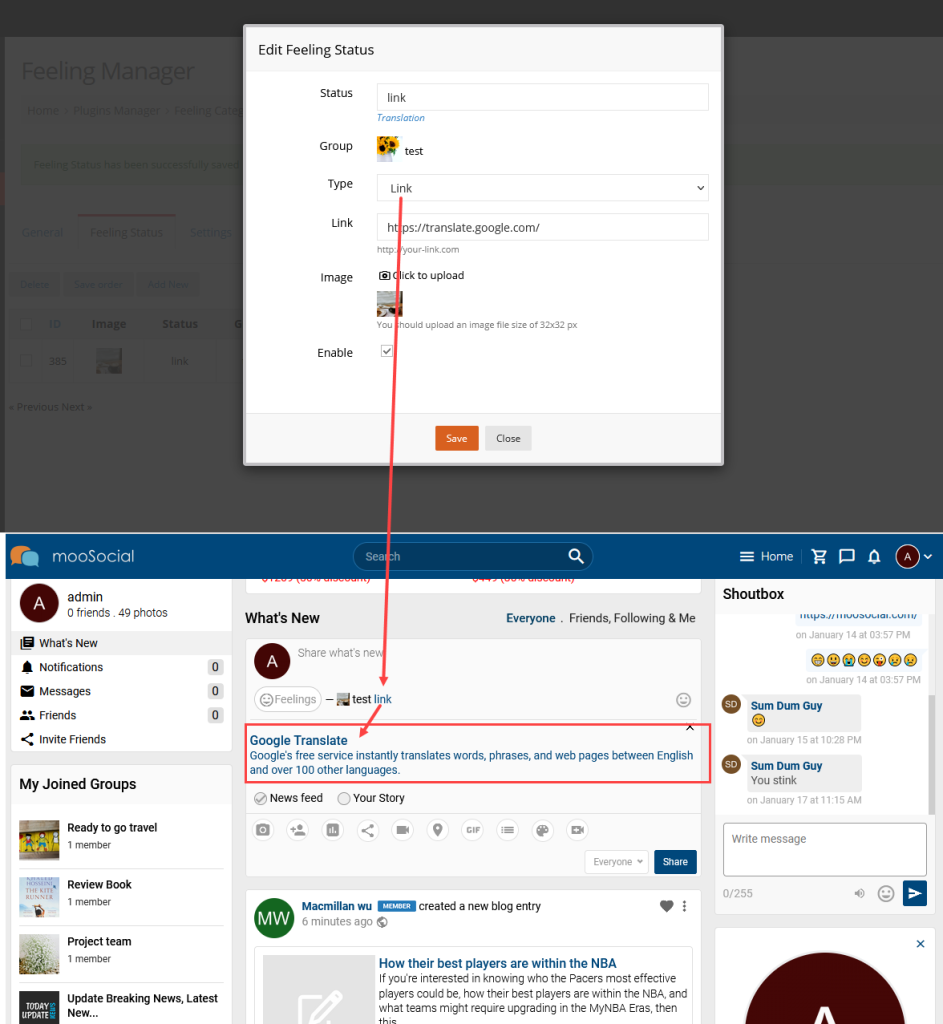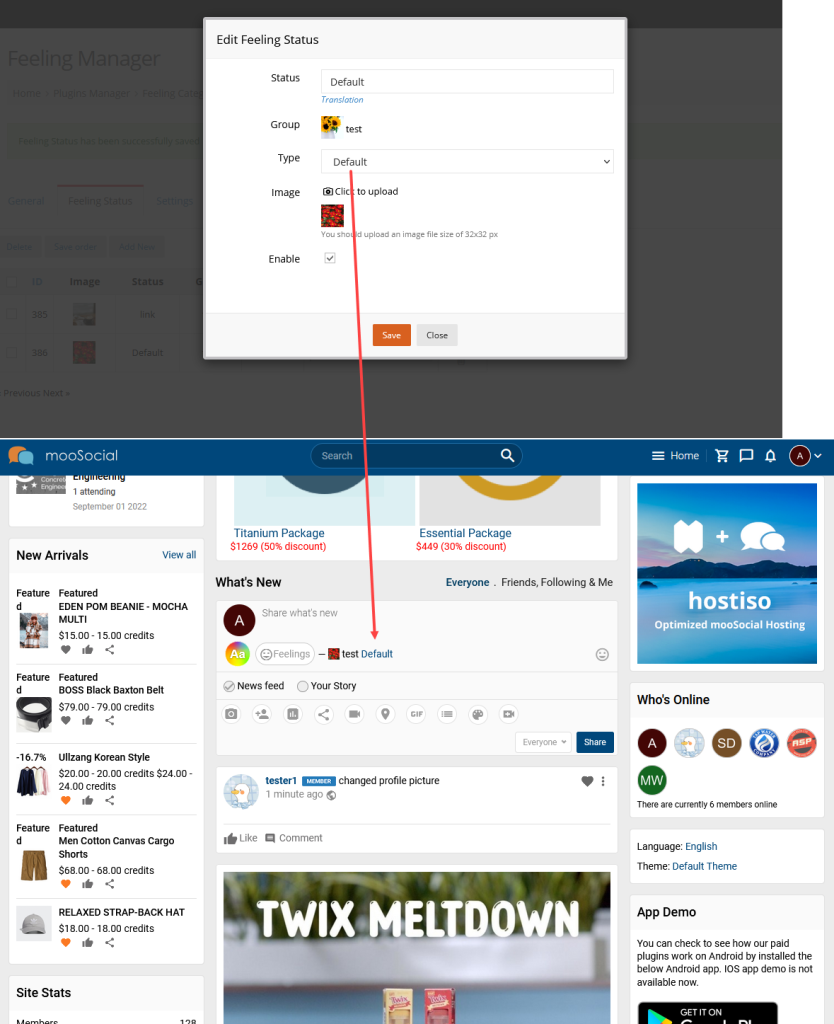In this tutorial, we’ll show you how to add more feeling group categories and feeling status to the Feeling plugin.
(Back-end)
Access to Admin Dashboard => Plugin Manager => Feeling => General
Click the Add New button to add new category group => show pop-up.
Fill in blank fields:
(1) Enter group title.
(2) Click here to upload group image.
(3) Check on the check box to enable this category group.
=> Click the Save button. The category group has been saved successfully.
Your category group is currently empty. To add a sub-status for this group, follow the steps below:
Step 1: At the General tab, click the Sub Status => Go to the Feeling Status tab.
Step 2: Click the Add New button => show pop-up.
Step 3: Fill in blank fields:
[1] Enter status.
[2] Select type (Default/Link).
[3] Upload image.
[4] Check here to enable feeling status.
=> Click the Save button. The Feeling Status has been successfully added.
(Front-end)
Select type with Link [2]:
Select type with Default [2]:
Enjoy it.