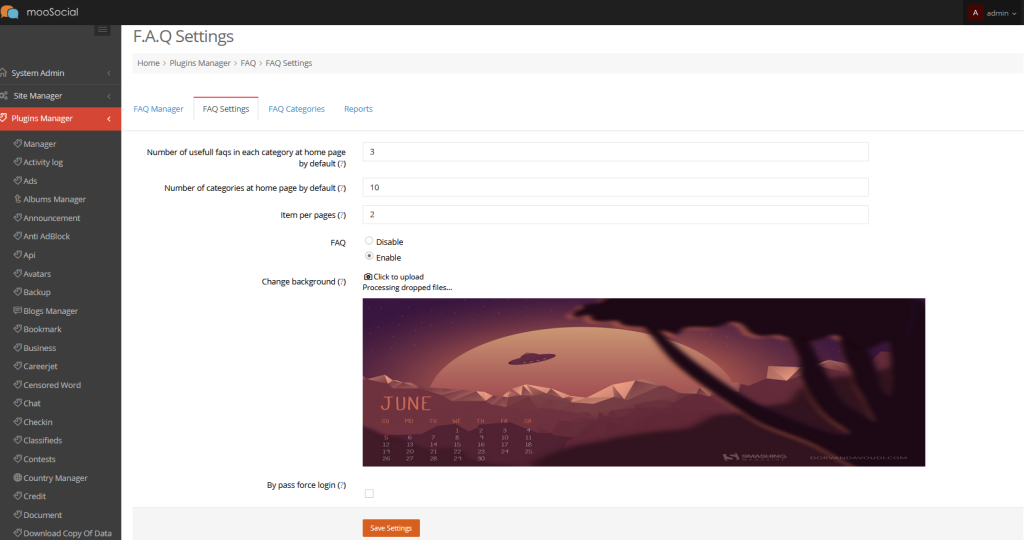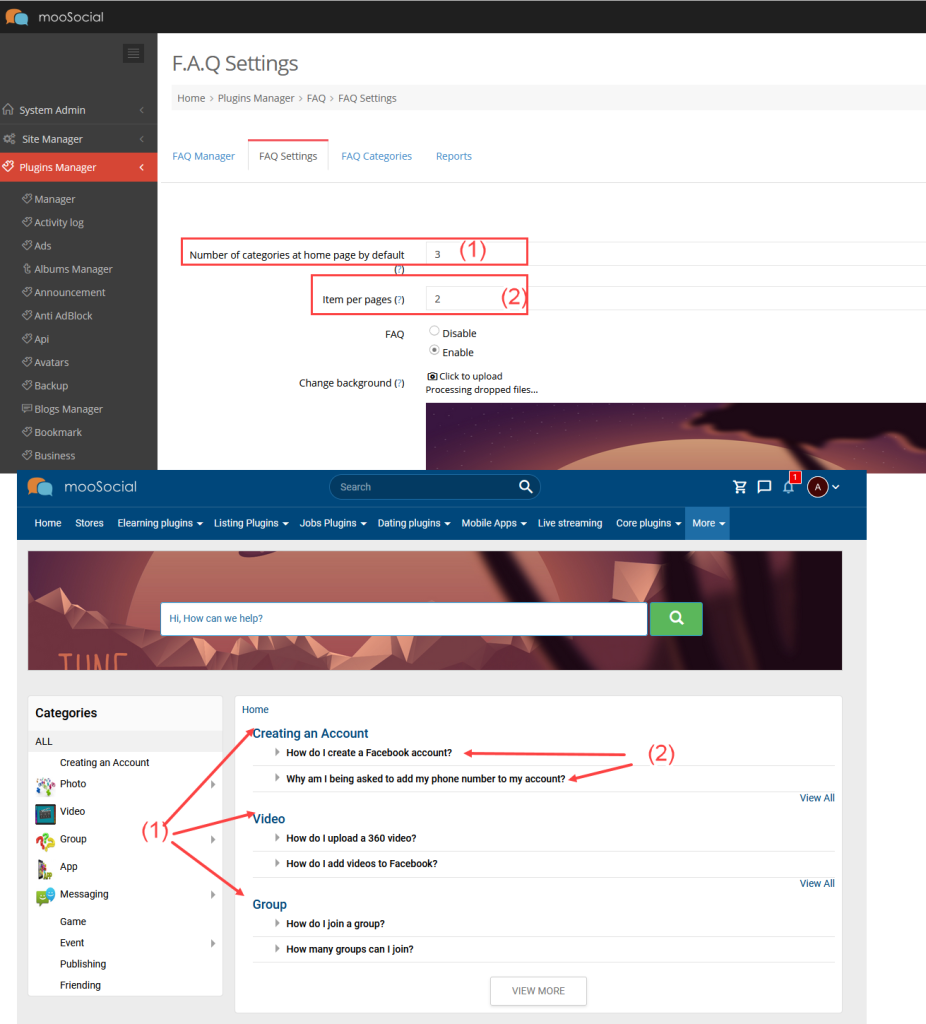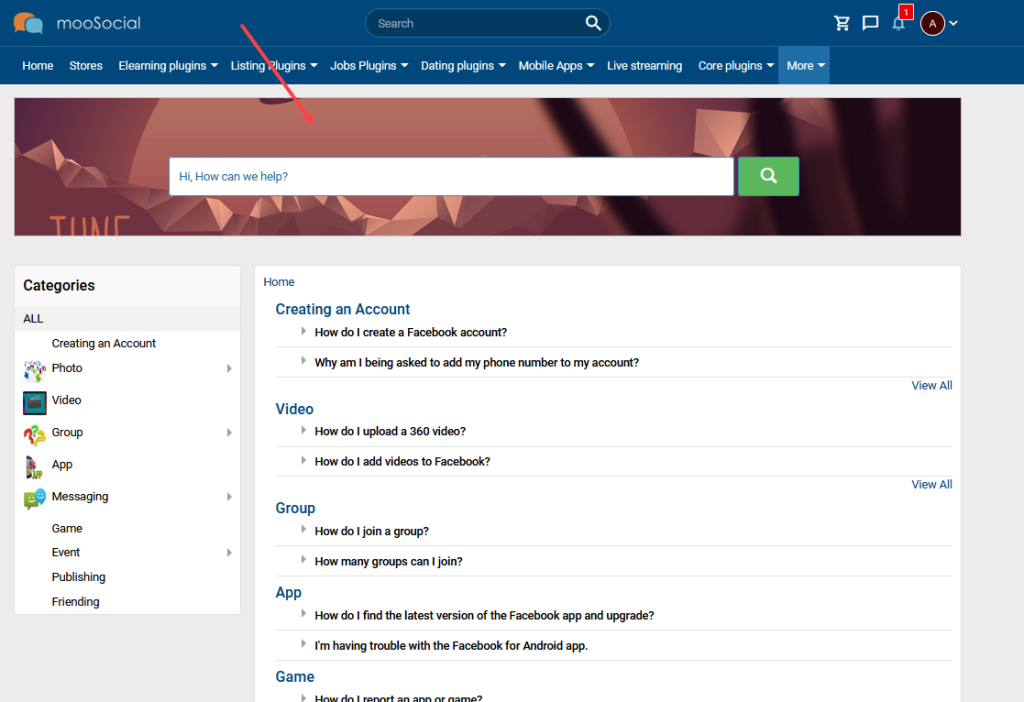A guide on what FAQ settings do and how to use them.
Access to Admin Dashboard => Plugin Manager => FAQ => FAQ Settings tab
1. Number of categories at home page by default: enter the number of categories at home page by default.
2. Item per page: enter the number items per category.
3. FAQ: enable or disable FAQ plugin.
4. Change background: upload background photo.
5. By pass force login: tick on to enable by pass force login.
6. Save Settings button.