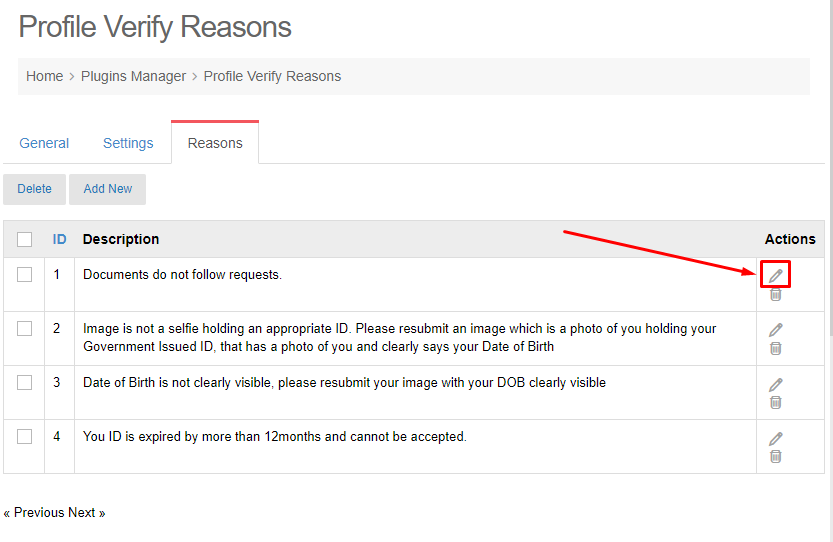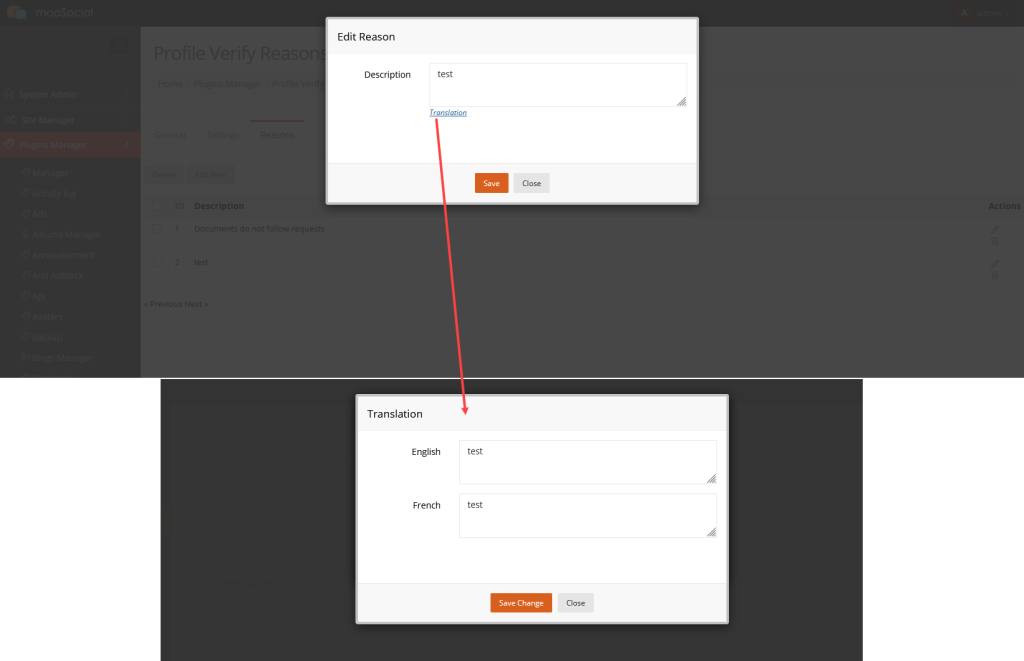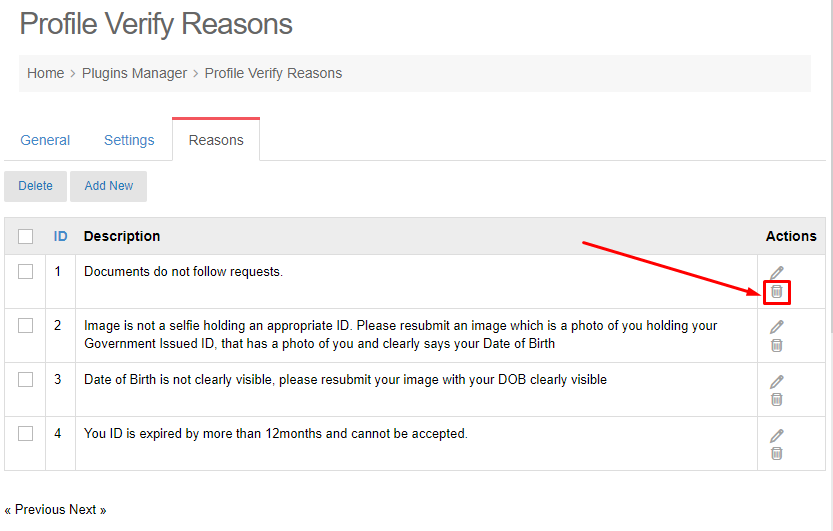When denying a verification request, admin need to send the denied reason to users. Reason list is managed by admin, follow the below steps to do this.
Access to Admin Dashboard => Plugin Manager => Profile Verify => Reasons tab.
1. ADD NEW REASON
Step 1. Click the Add New button >> open the popup.
Step 2. Enter the Reason Description and click the Save button.
2. EDIT AND TRANSLATE THE REASON
Step 1. Click the Edit icon >> open the popup.
Step 2: Change the Description and click the Save button.
Step 3: Can add many languages for the Reasons by clicking the Translation link on the Edit popup
3. DELETE REASON
Delete a reason:
Delete many reasons in the same time:
Select the reasons you want to delete and click the Delete button. And then, click the OK button to confirm.