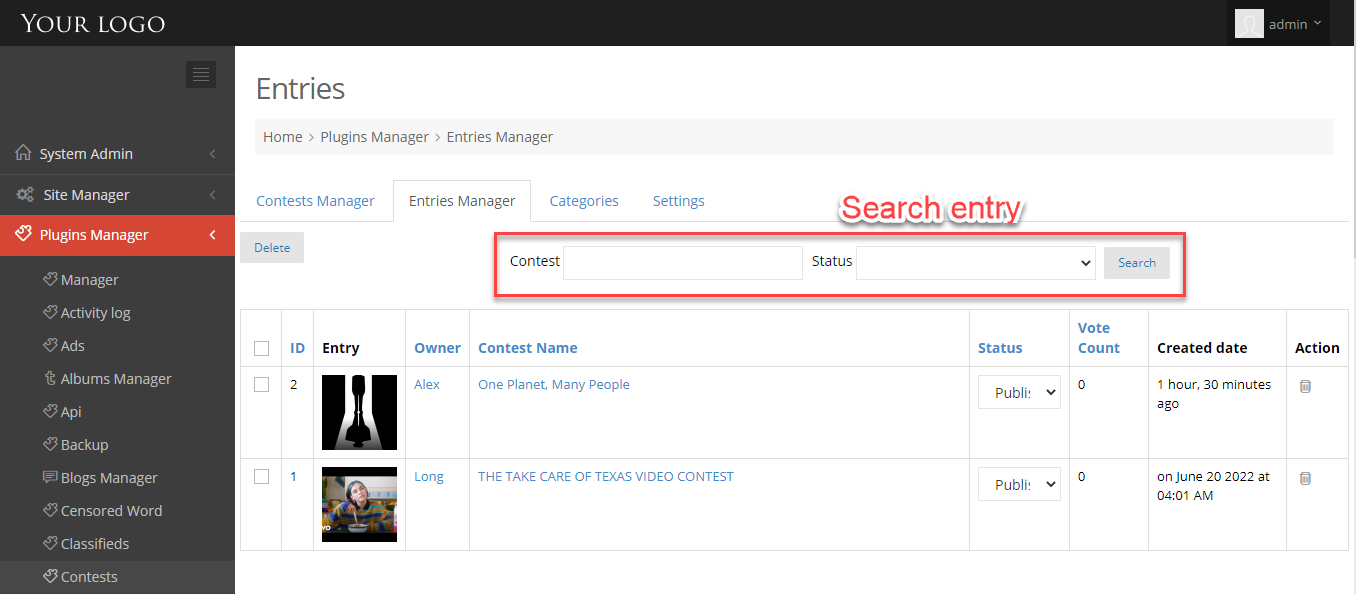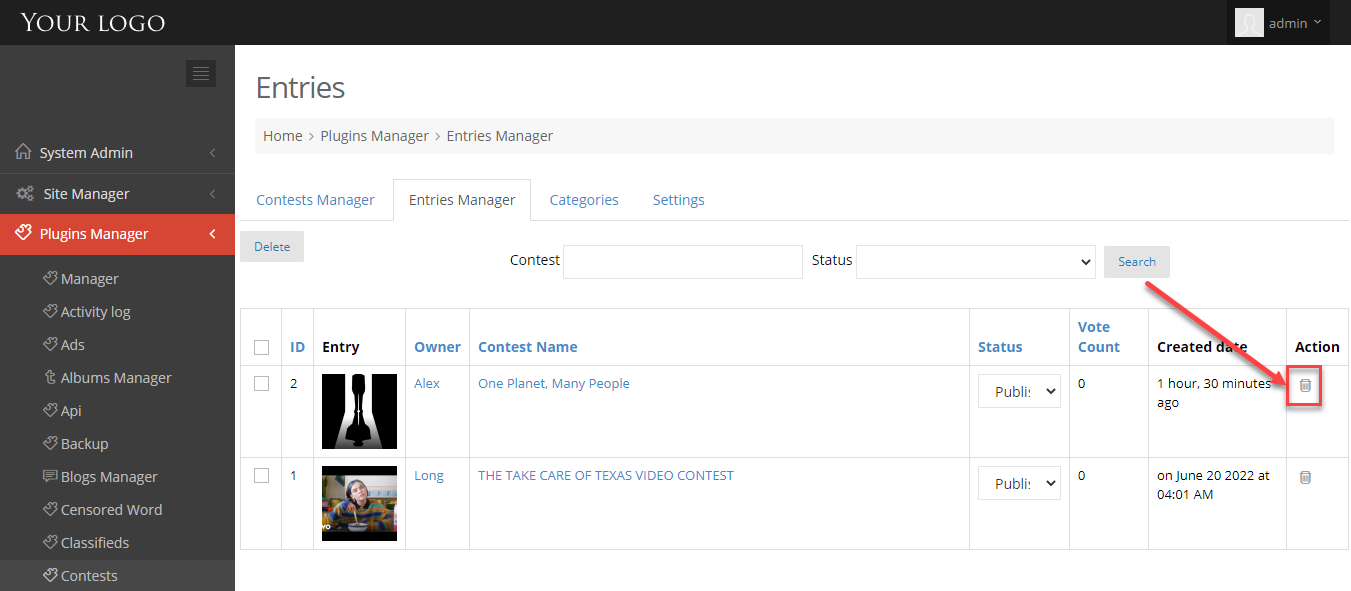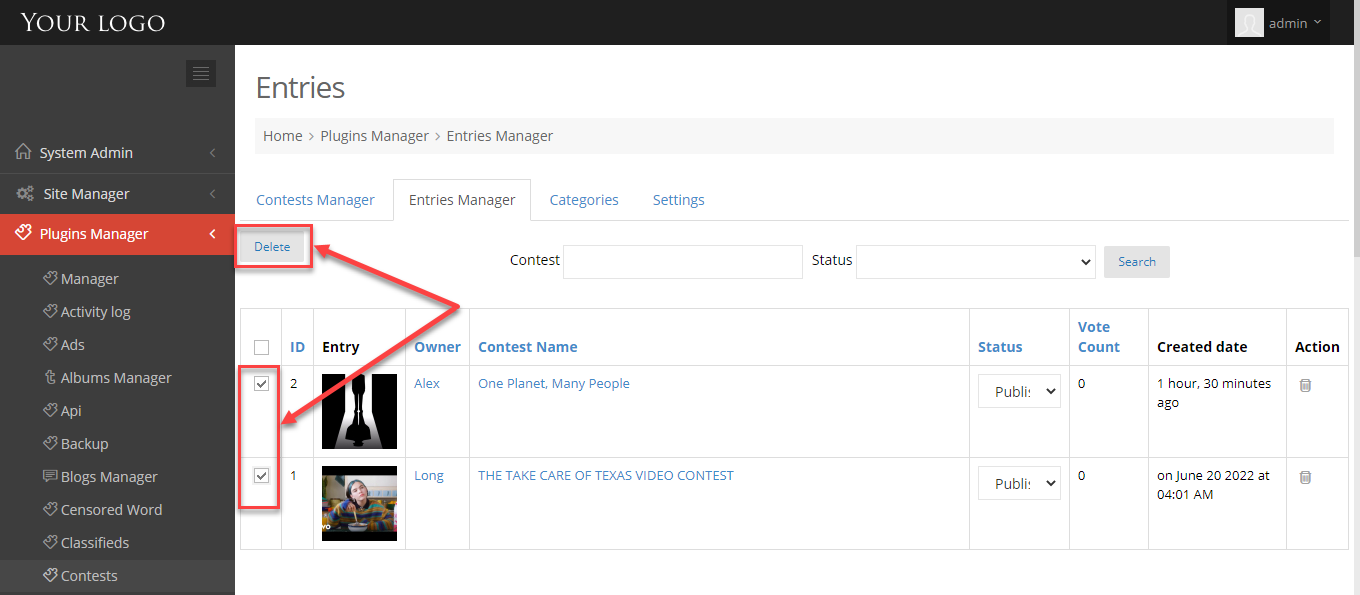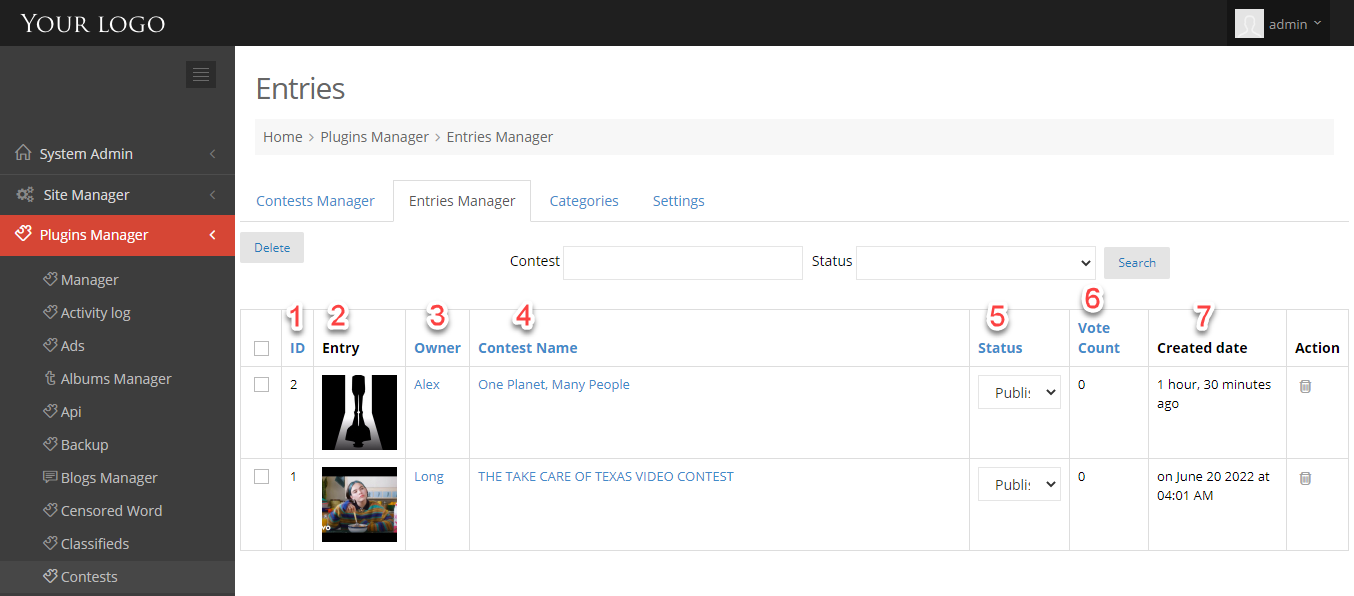All entries that users upload to join to contests will be displayed here. Admin can easily manage them by following this instructions.
1. Go to Admin Control Panel.
2. At Plugins Manager sidebar >> click on Contests.
3. Click on Entries Manager tab.
SEARCH ENTRIES
You can search by:
- Enter contest title,
- Choose status: published, pending, win.
DELETE ENTRIES
You can delete entries by 2 ways:
1. Click on delete option at Action column to delete each entry.
2. Tick on the entries you want to delete and click on Delete button.
MANAGE ENTRIES
1. Entry ID.
2. Entry item.
3. Entry owner.
4. Contest name.
5. Entry Status (published, win): when user upload an entry, it will be assign Published status. And when the contest ends, admin can change entry status to Win to set this entry won the contest.
6. Vote count: the number of votes of entry.
7. Entry create date.