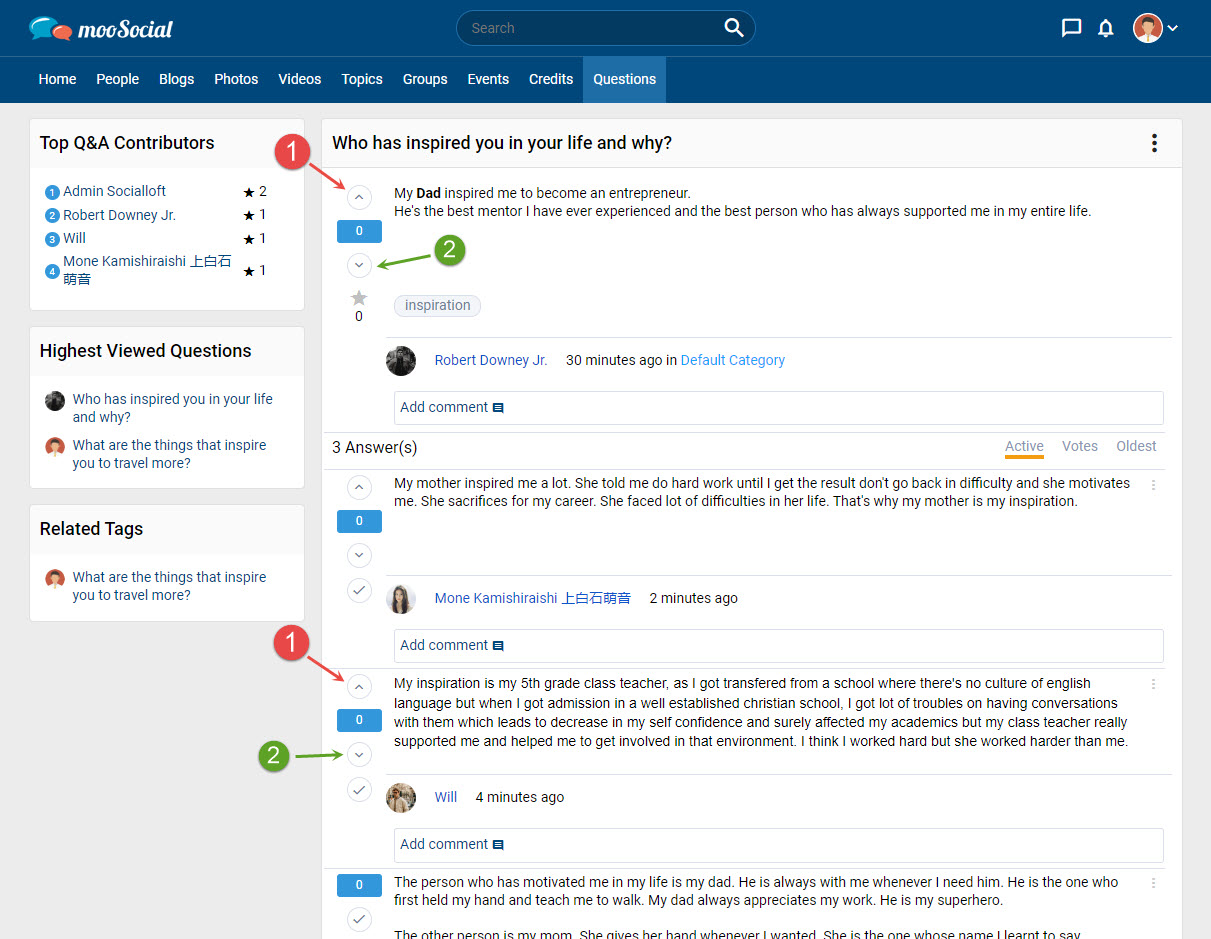This short guide will walk you through the best way to leave a vote for a question and answer via the Q&A plugin.
On the Question detail page:
(1) Click the up-arrow to upvote a question/answer.
(2) Click the down-arrow to downvote a question/answer.