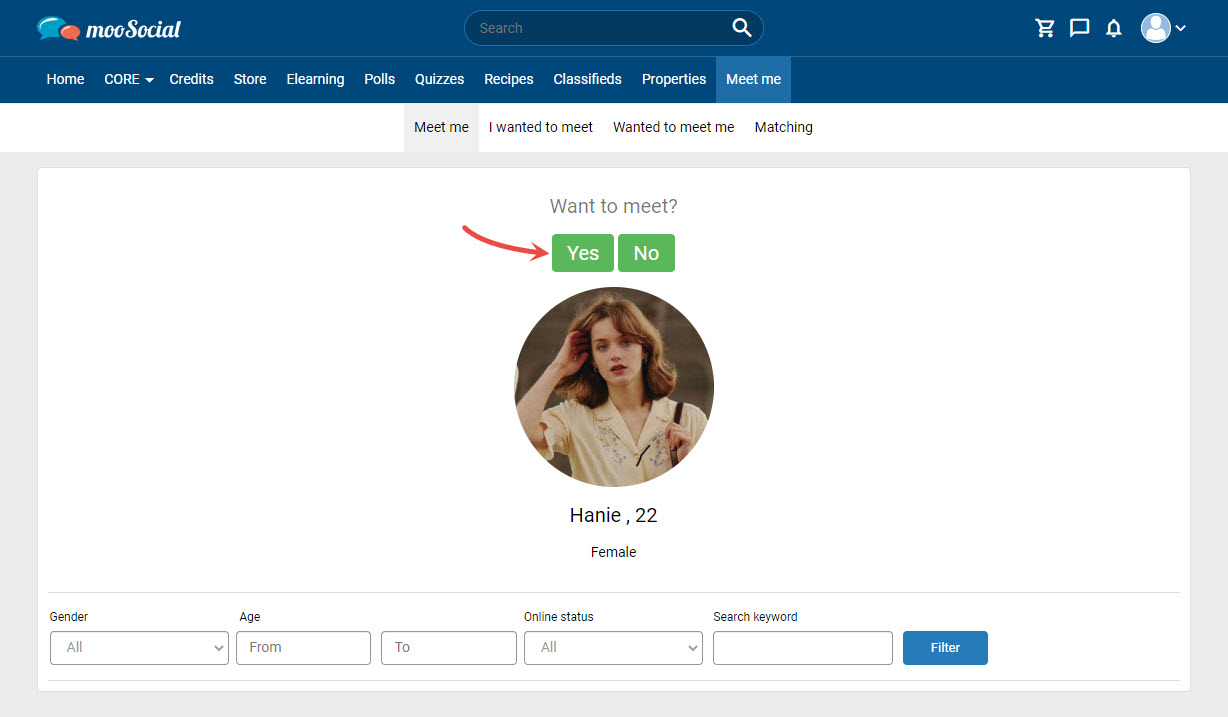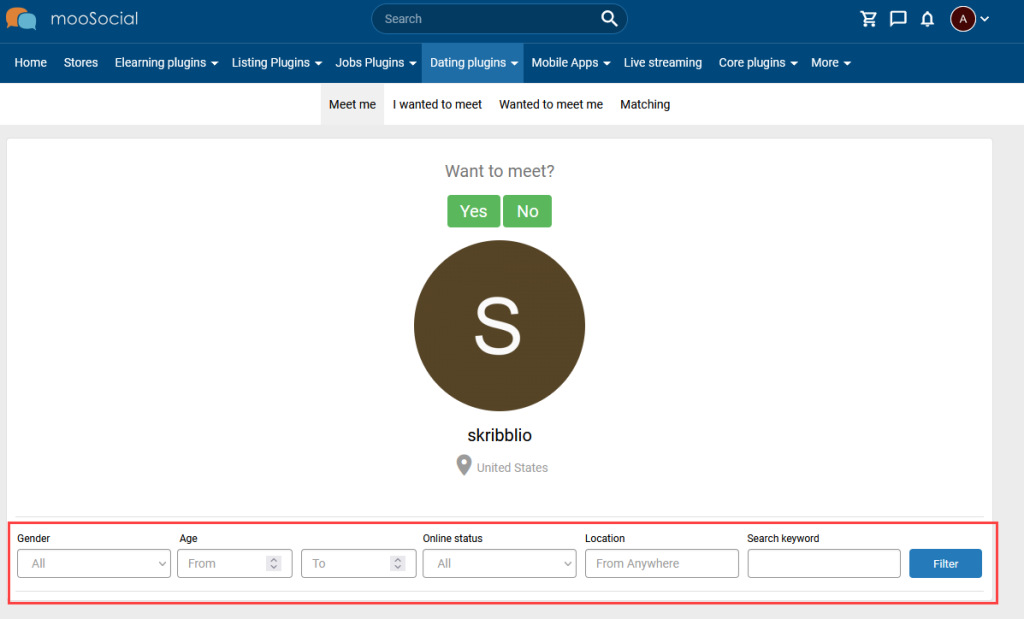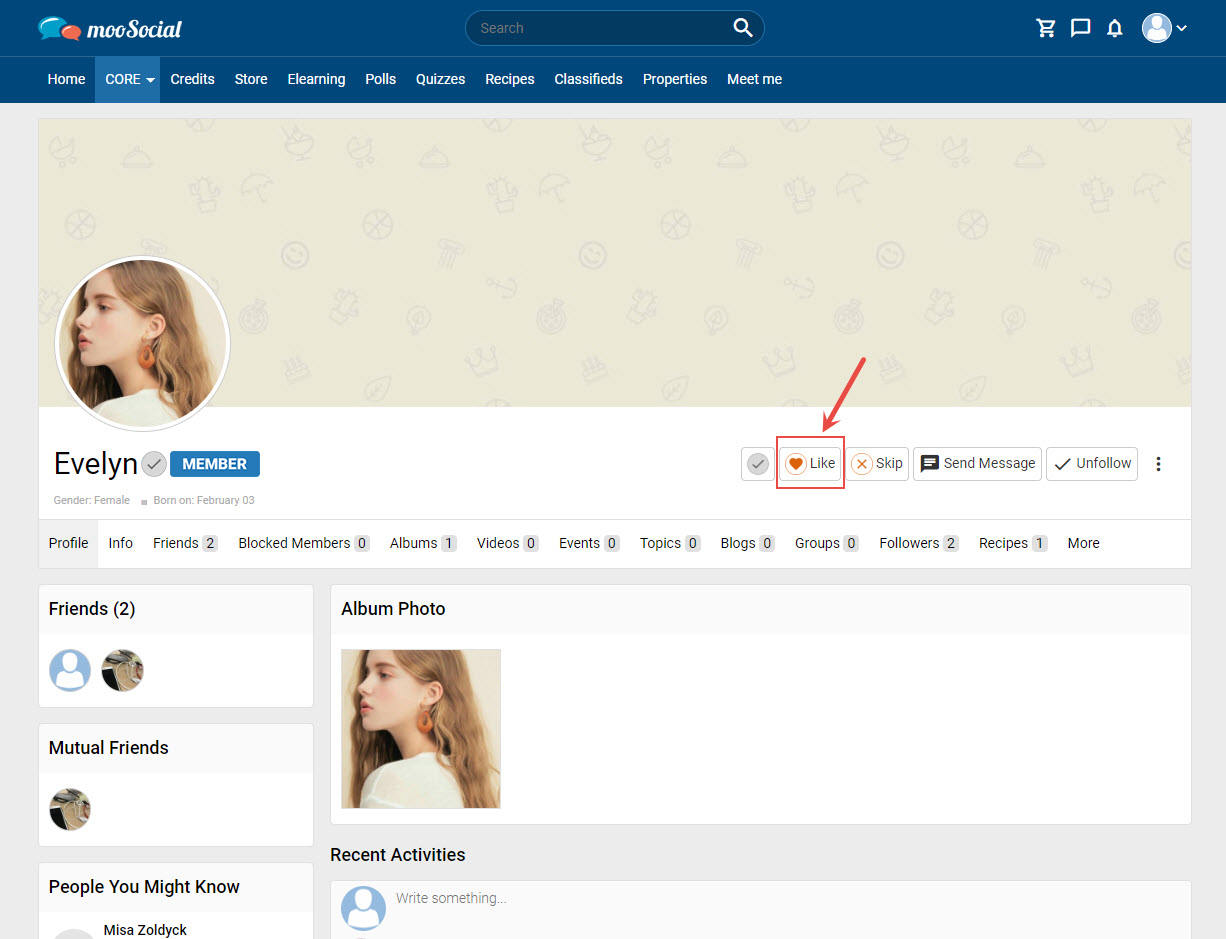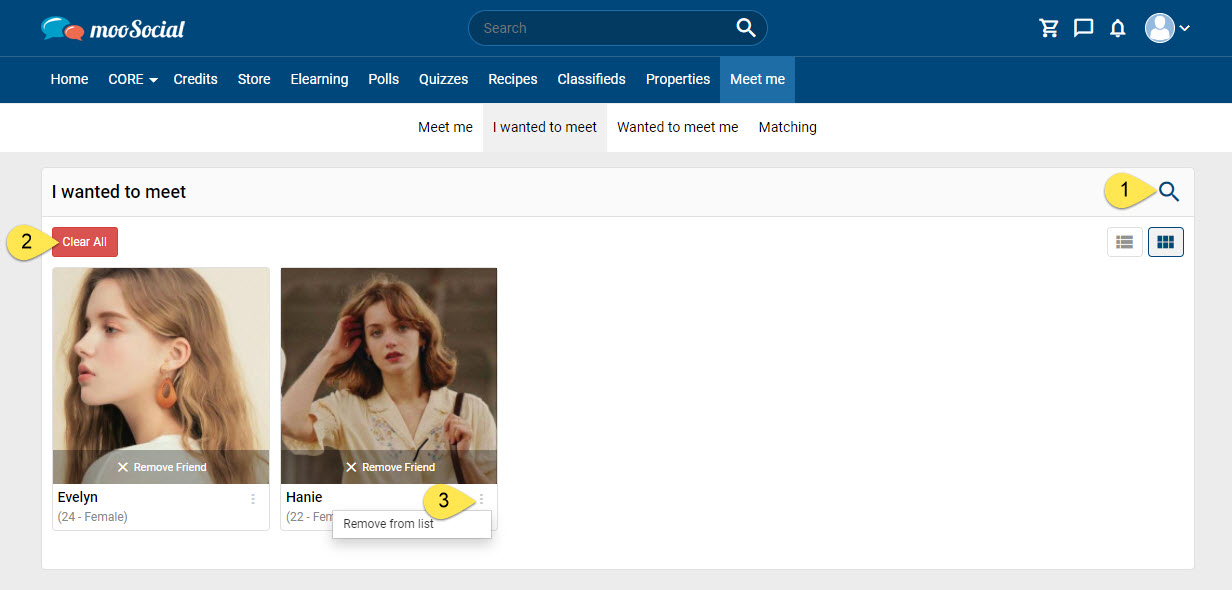This guide will demonstrate how to add a profile to the meeting list using the Meet me plugin. Have two ways:
(1) Go to Meet me page
Click the Yes button to add the user to the meeting list.
By the way, you can find users through the Filter function and then add them to the list.
(2) Go to any user profile page
Click the Like button to add the user to the meeting list.
To view the meeting list: Go to Meet me page => I wanted to meet tab
[1] Click here and then input keywords to search members on list.
[2] Click the Clear All button to remove all members from the list.
[3] Click the 3 dots icon and select the Remove from list option to remove a member from I wanted to meet page.