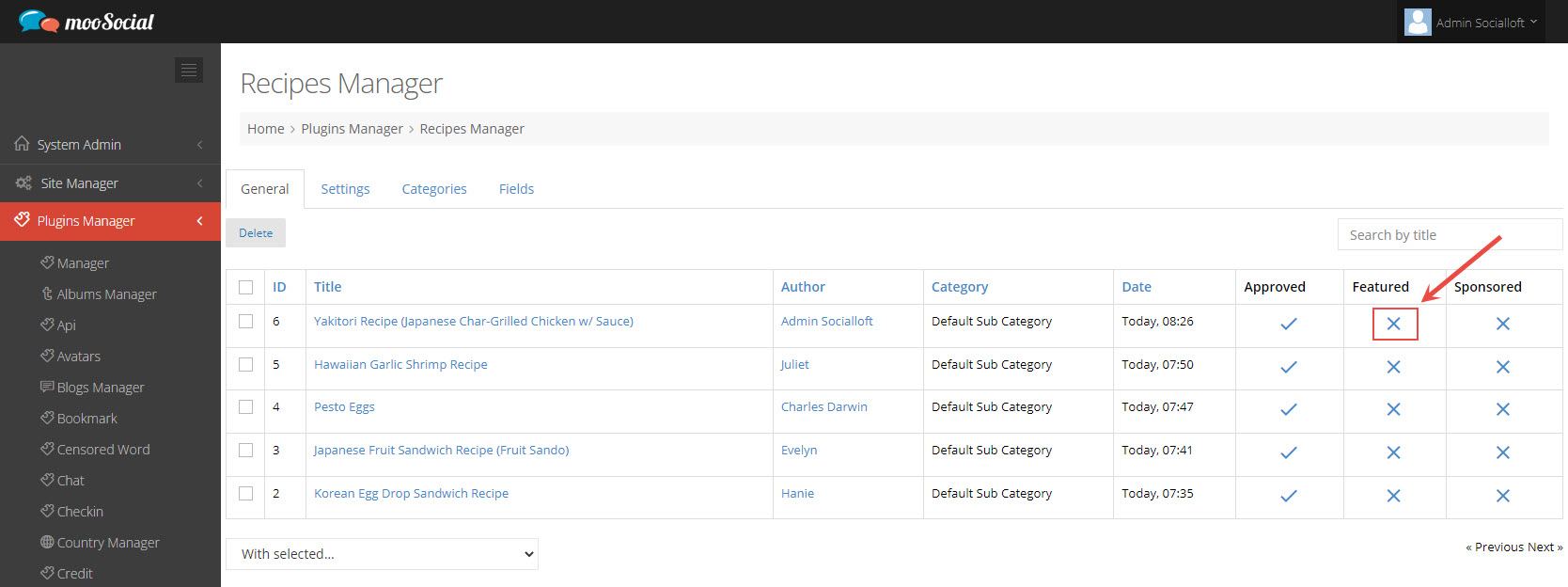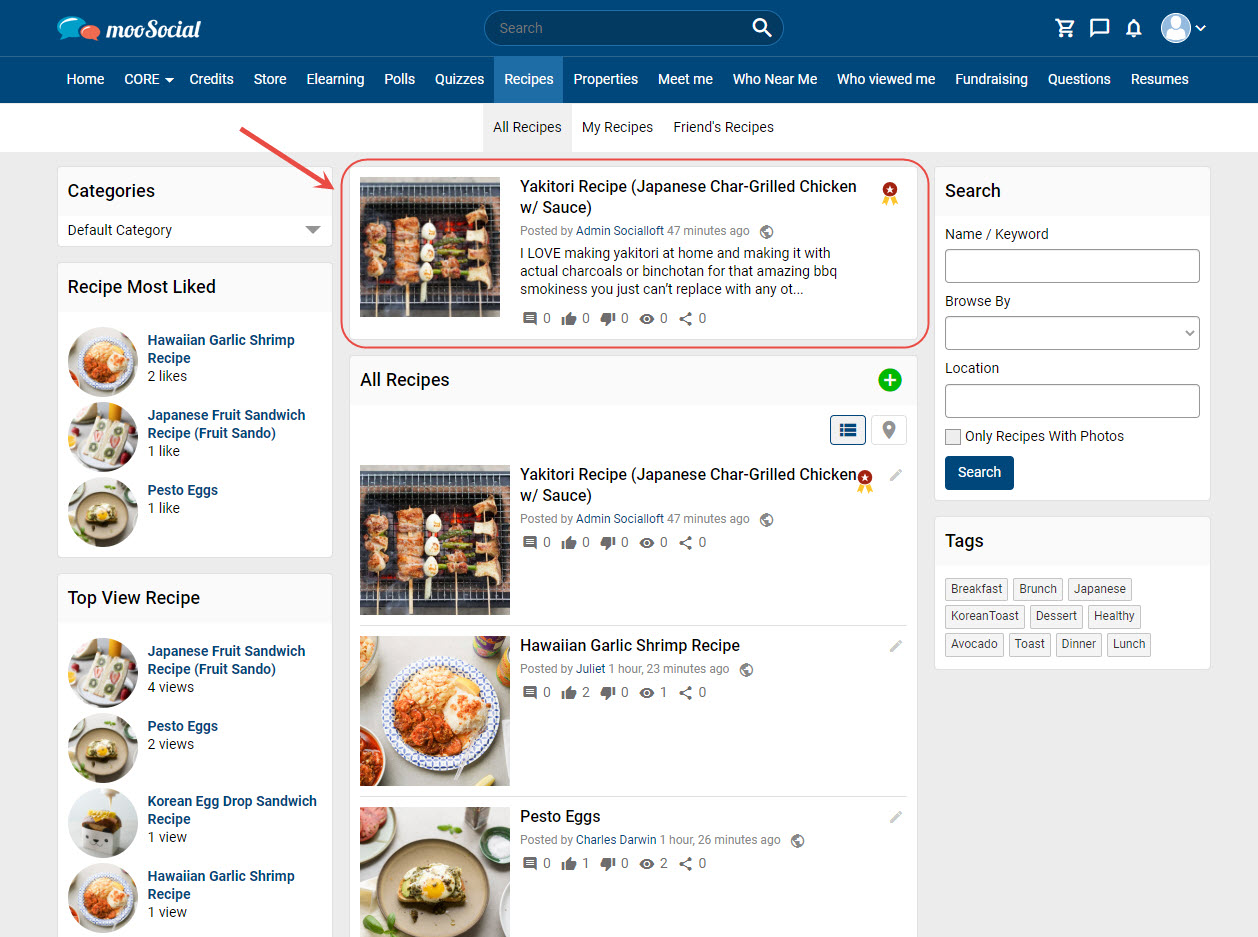Featured Recipes are hand-picked to give you more ideas for cooking or baking in the kitchen. Follow the steps below to set a recipe as Featured Recipe.
Step 1: At the back-end, go to Recipe => General tab
Step 2: Check on the recipe you want to feature.
The recipe has been featured.
Step 3: At the front-end, will see the Featured Recipes Widget on the Recipes page.