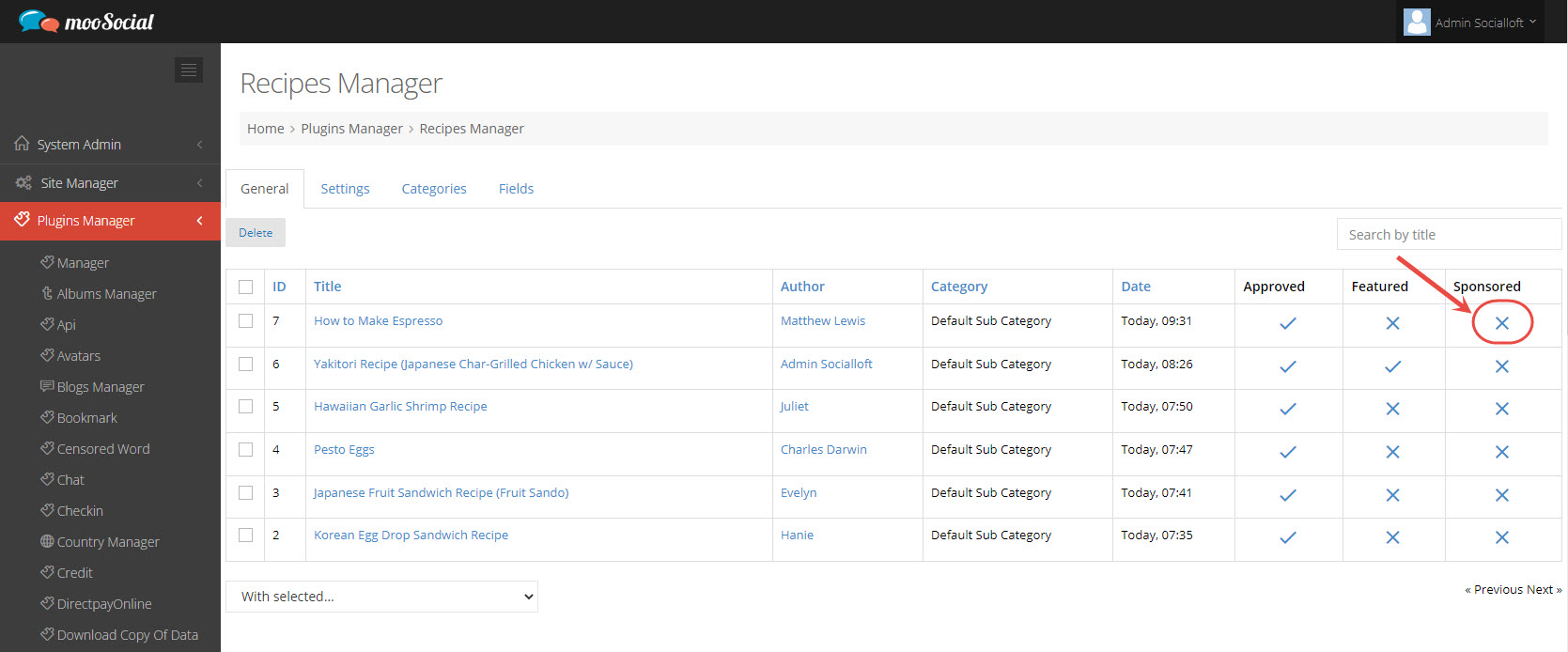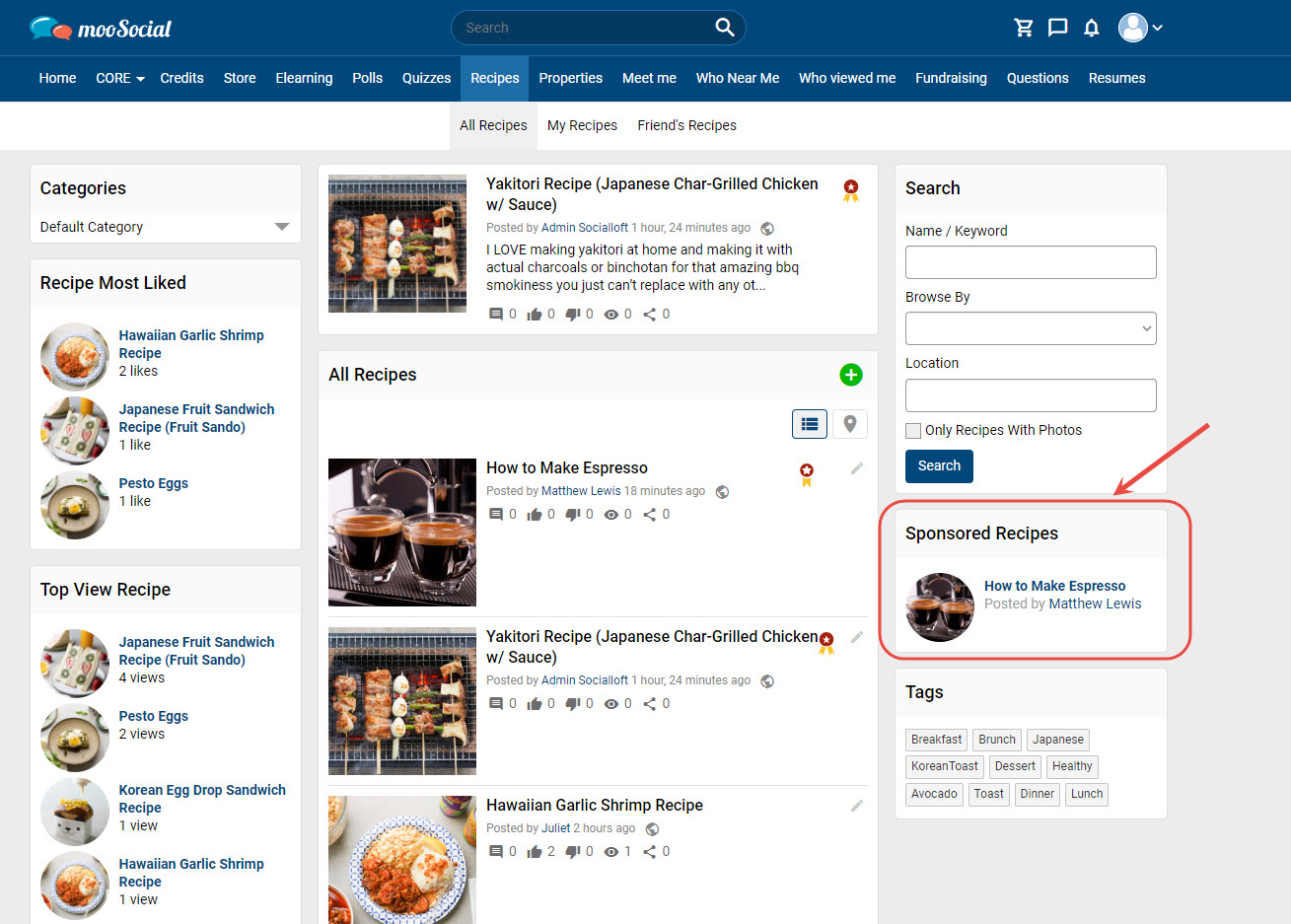This short tutorial will show you how to mark a recipe as sponsored.
Step 1: At the back-end, go to the Recipe tab => General tab.
Step 2: Check on the recipe you want to mark as sponsored.
The recipe has been marked as sponsored.
Step 3: At the front-end, go to Recipes page.
The Sponsored Recipes widget will display below the Search Recipes widget.