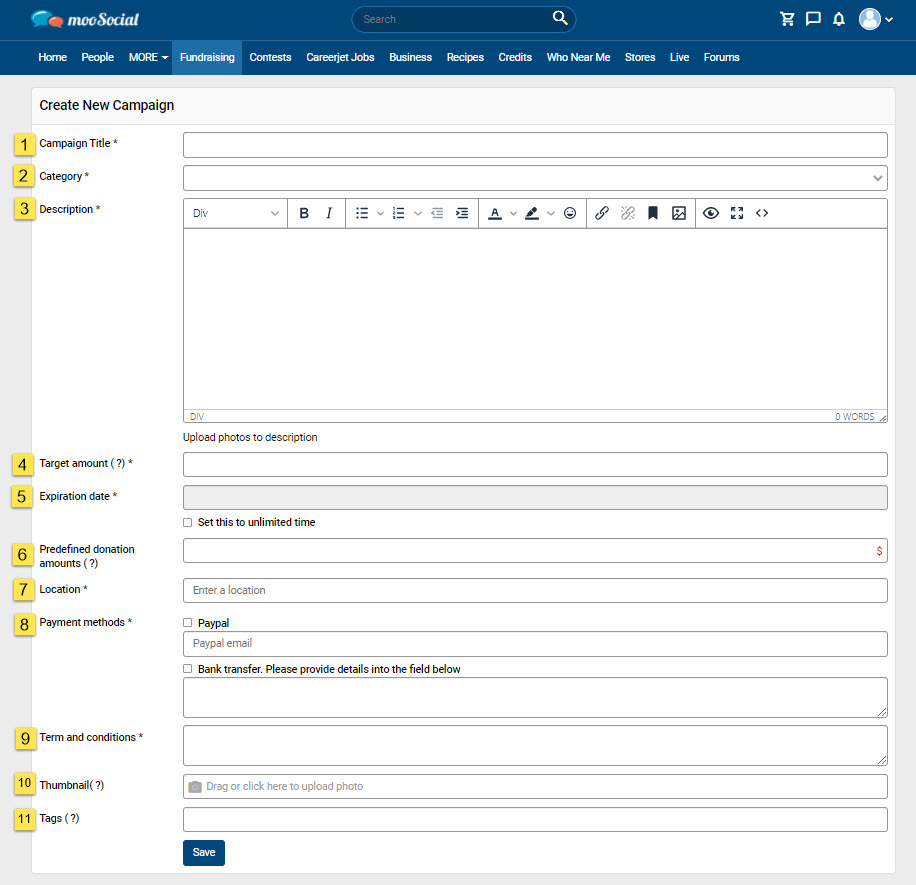Fundraising plugin allows you and your members to create a campaign to raise money for themselves or others. This article will show you how to create a new campaign.
At the Fundraising page, click on Create New Campaign button.
Go to Create New Campaign page.
Input data to all required field (*):
[1] Input Campaign Title (*)
[2] Select Category (*)
[3] Input Description (*)
[4] Target amount (*): Enter 0 for unlimited target.
[5] Expiration date (*): If the campaign has unlimited time, tick on the “Set this to unlimited time” checkbox.
[6] Predefined donation amounts (optional)
[7] Location (*): Enter campaign address
[8] Payment methods (*): Users can choose both options (Paypal and Bank Transfer/ Pay Offline) for the campaign.
[9] Term and conditions (*): Enter term and conditions for the campaign
[10] Thumbnail (optional)
[11] Tags (optional)
=> Click on Save button.
Go to Fundraising details page after creation.