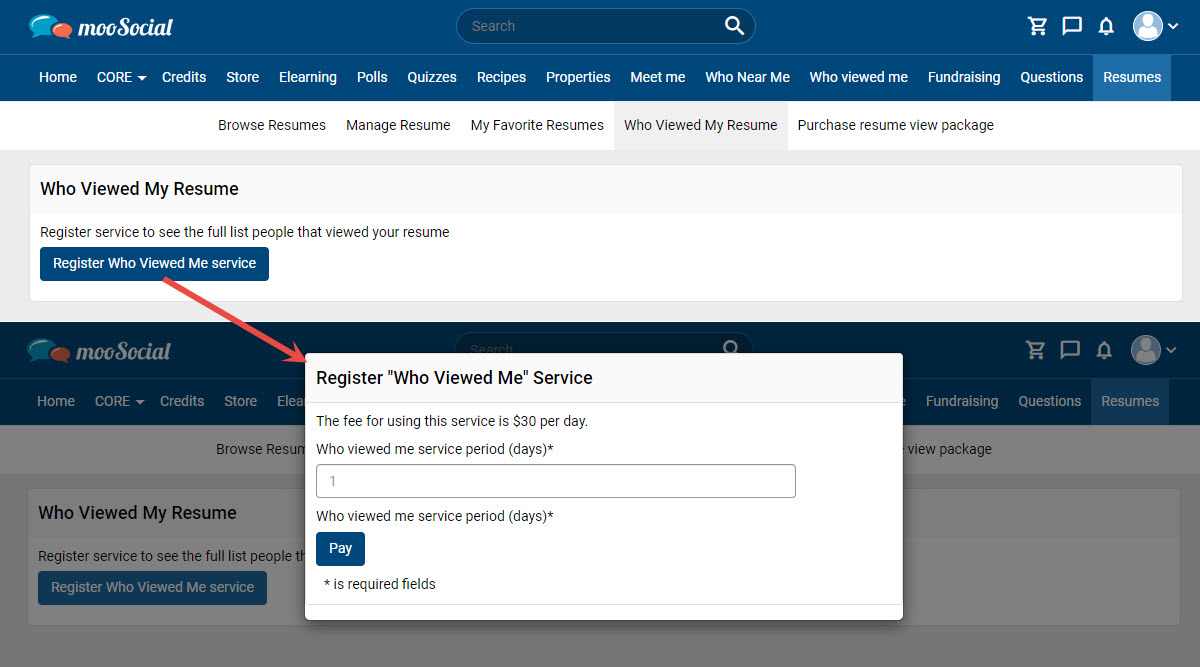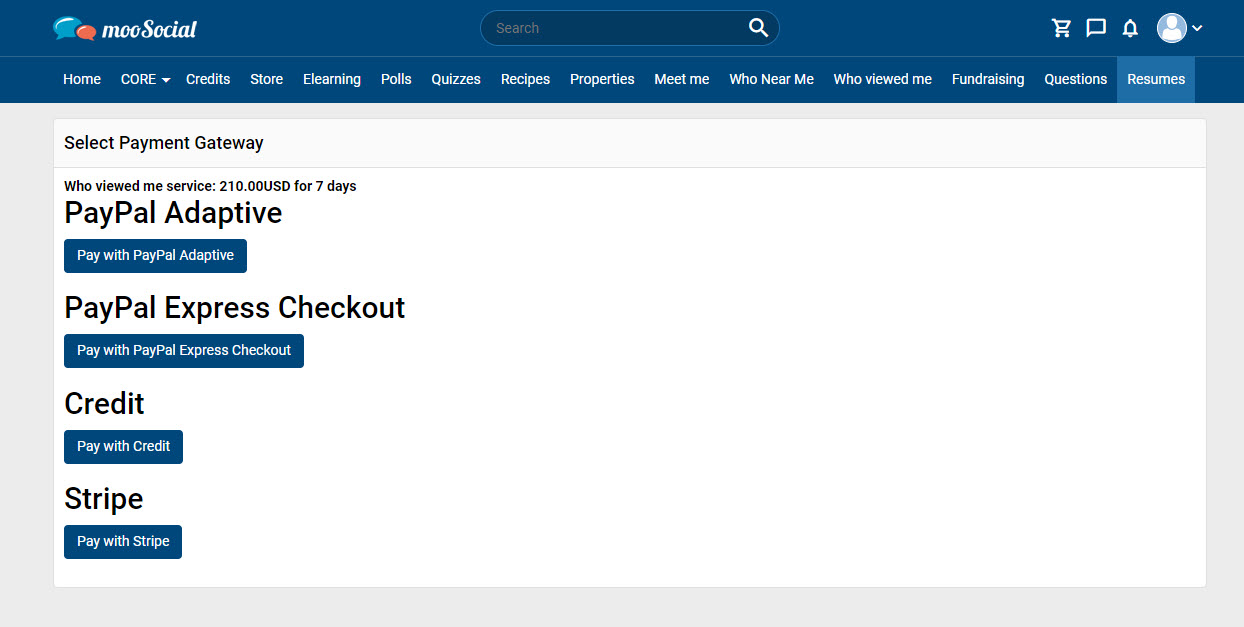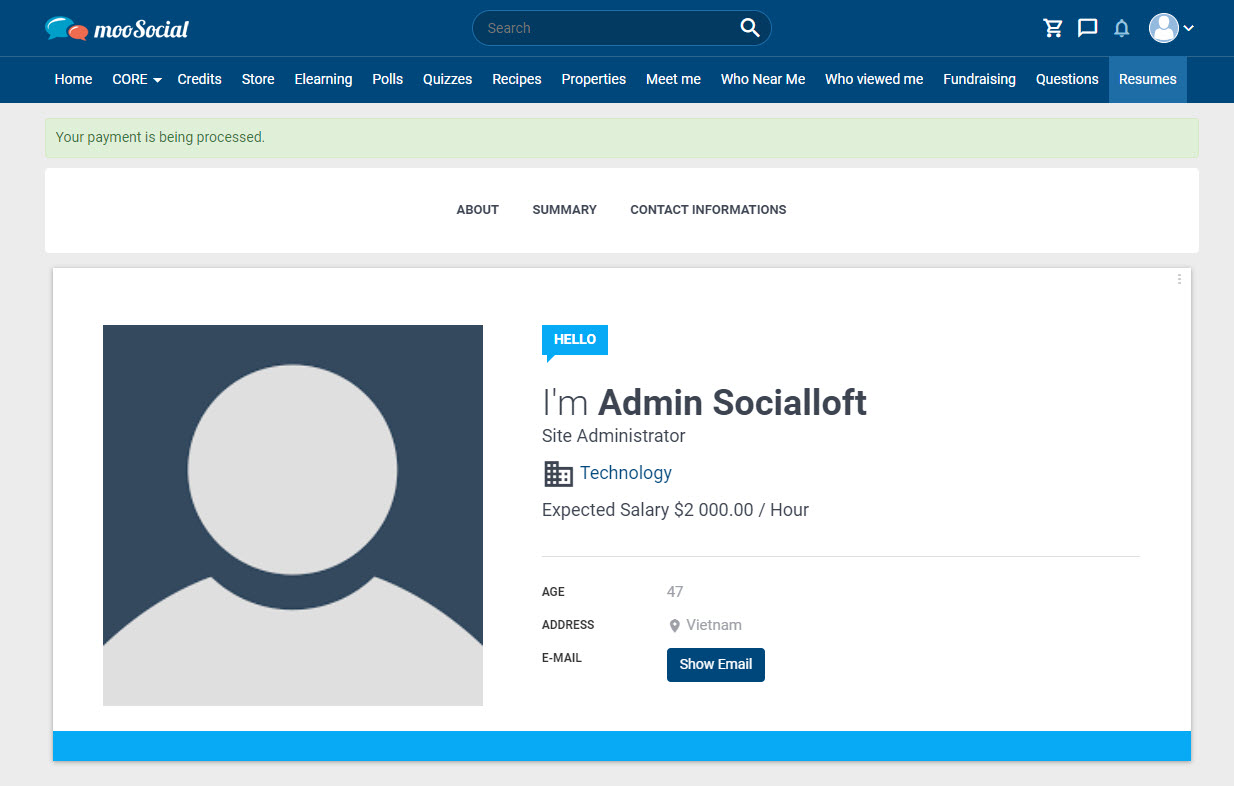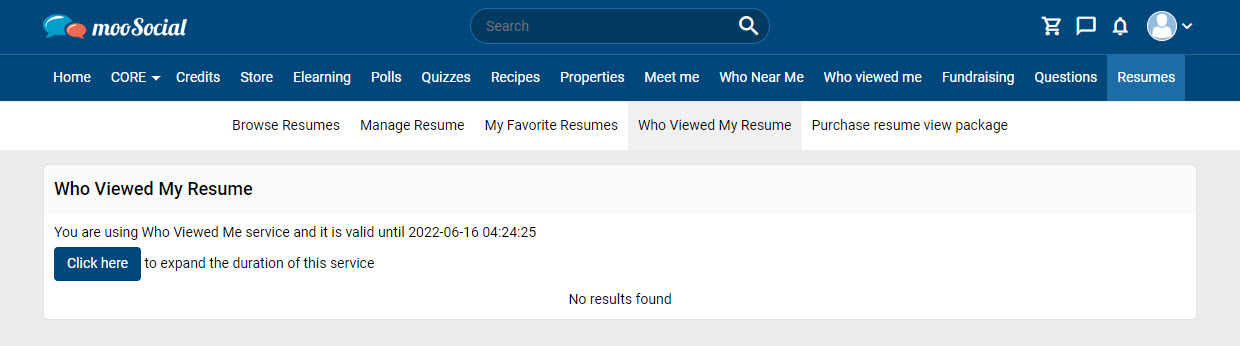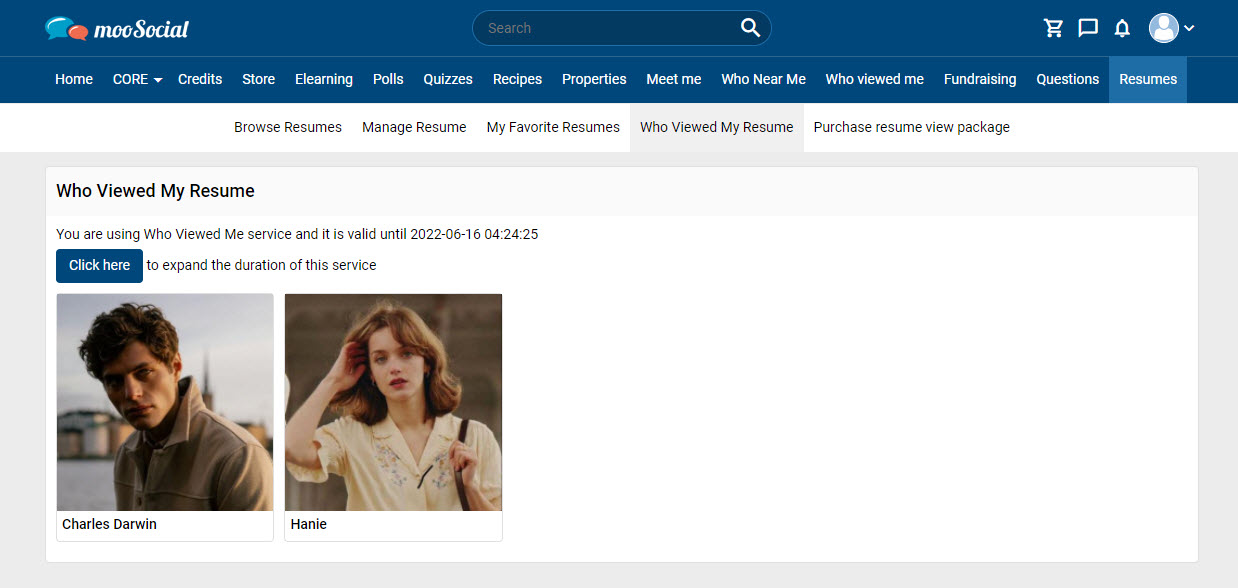With the Resume plugin, Site members can see the full list of people that viewed their resume when they sign up for the “Who Viewed My Resume” service. This tutorial will walk you through the process of registering for the “Who Viewed My Resume” service.
Go to the Who Viewed My Resume page.
Click on Register Who Viewed Me service button => show pop-up.
Enter the day number => Click the “Pay Now” button => Go to the Payment Gateway page.
Select a gateway to make the payment process.
Complete the payment process, then return to the site.
Your updates have been updated on the Who Viewed My Resume page.
The Who Viewed My Resume service is active now.
When members view your resume, their profiles will appear on the Who Viewed My Resume page.