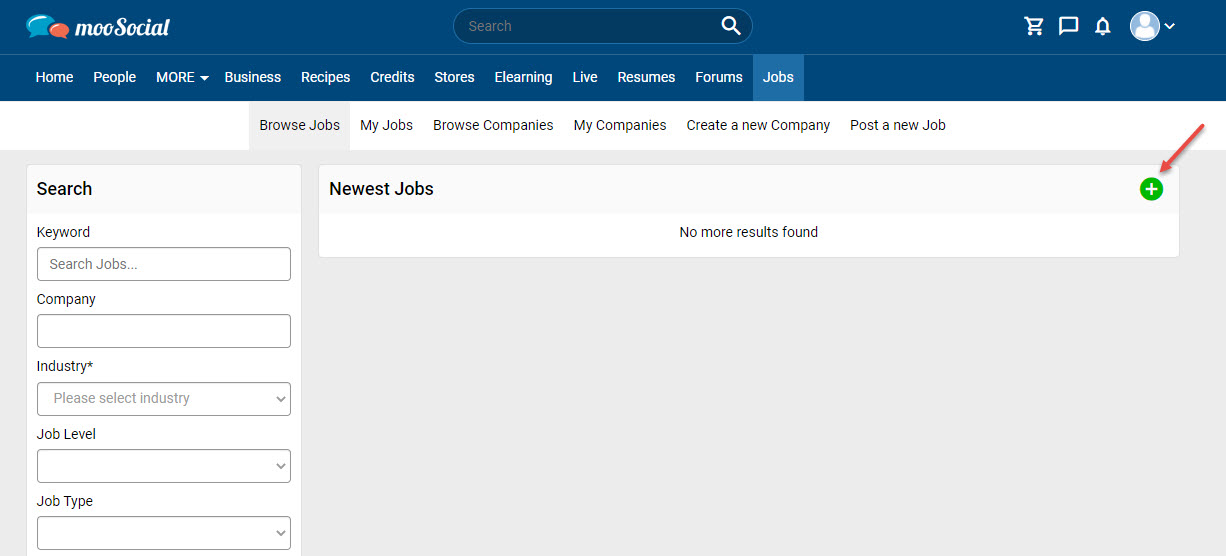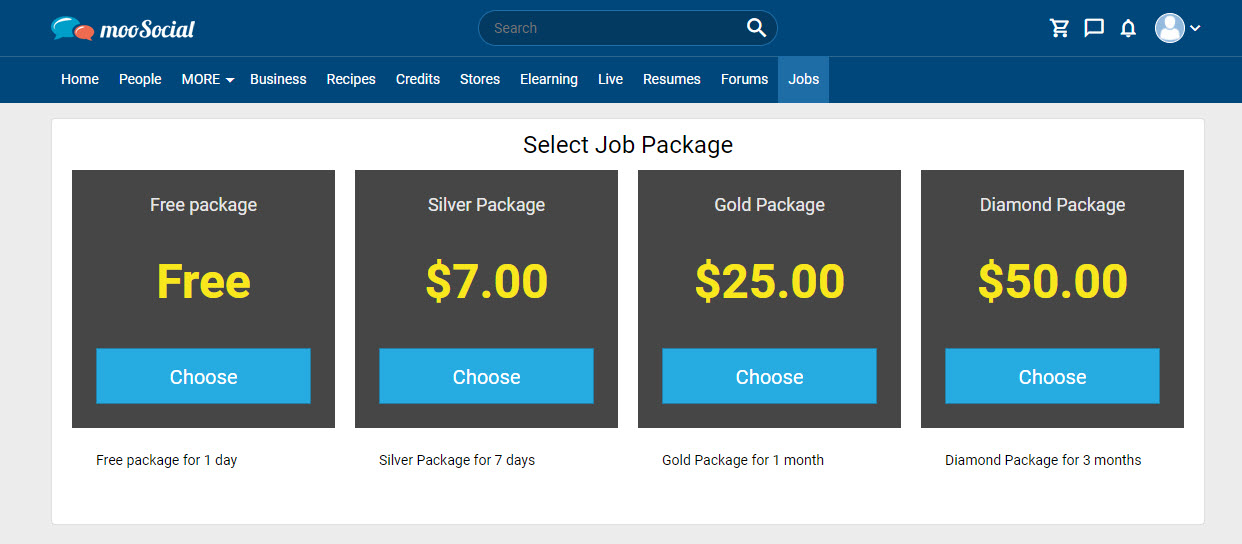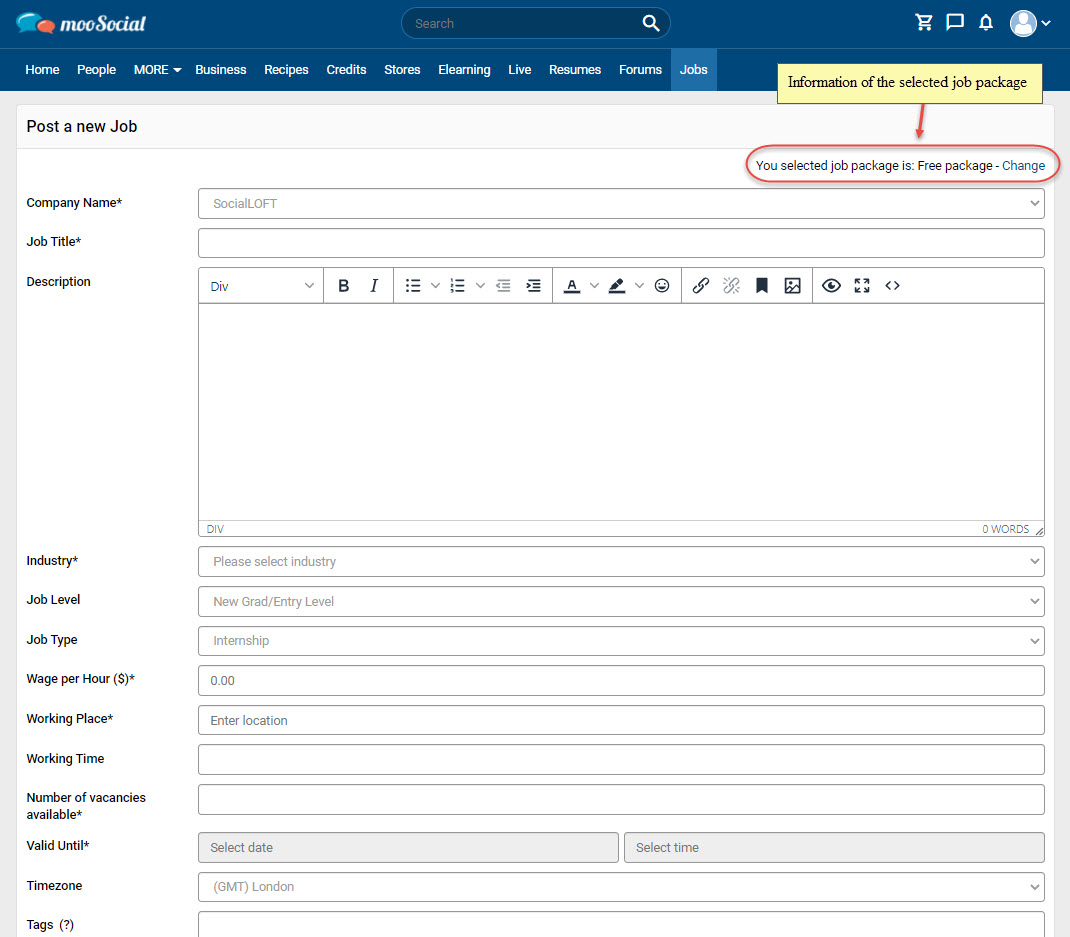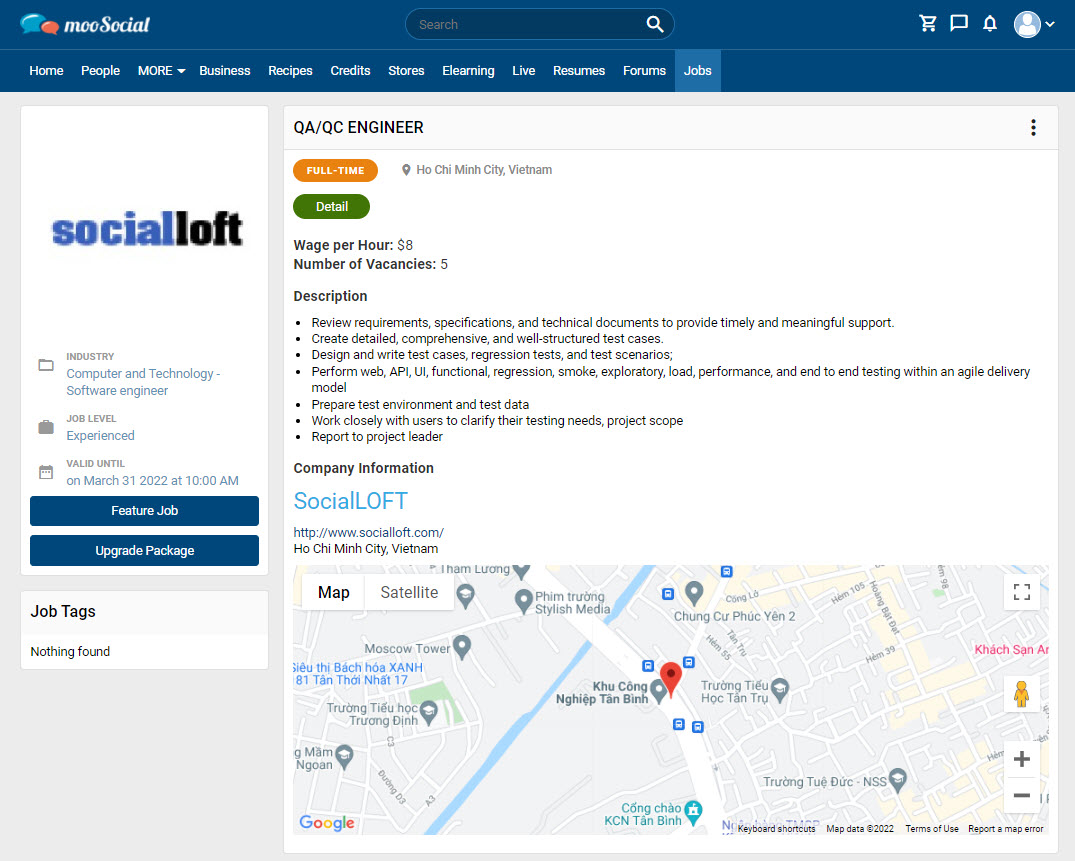Job Manager plugin provides features/tools that you can find on most professional recruitment websites from posting jobs to collecting resumes. In this tutorial will show you how to post a new job and what information you need to include in a job.
The first condition: You must create a company
Go to Jobs => Click on the Post New Job button to add a job.
Choose the package for the job.
Go to Post a new Job page.
Input data to all required fields (*) => Click on the Save button. The job is posted successfully.