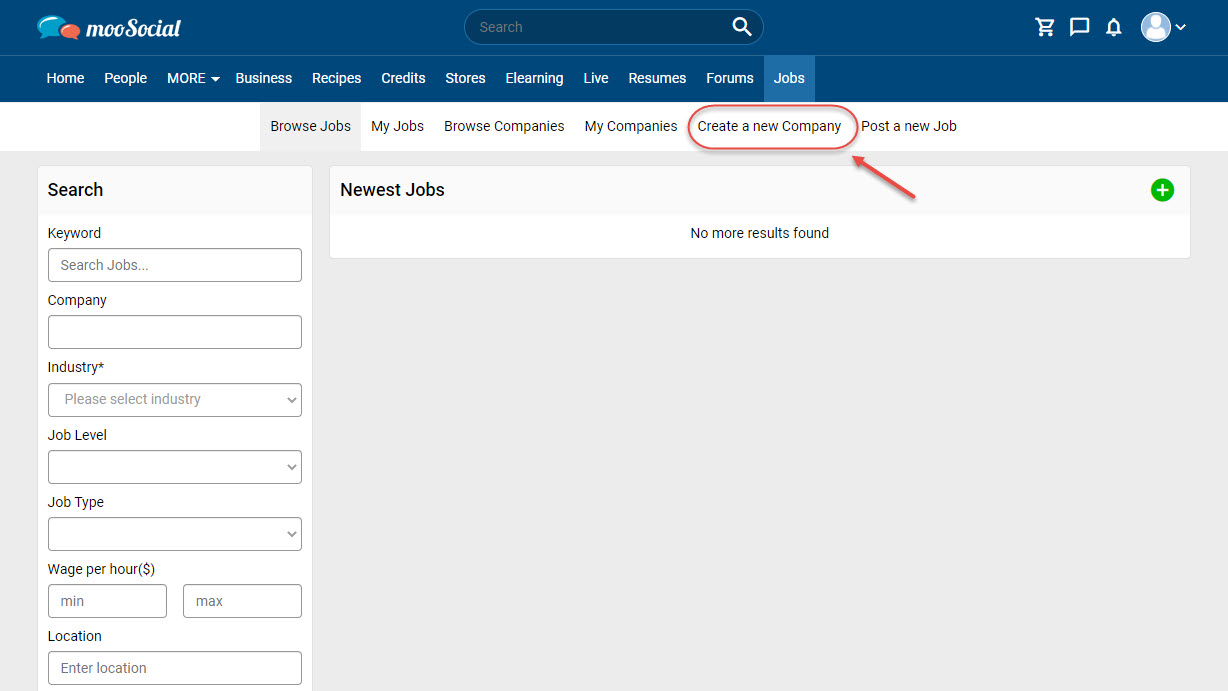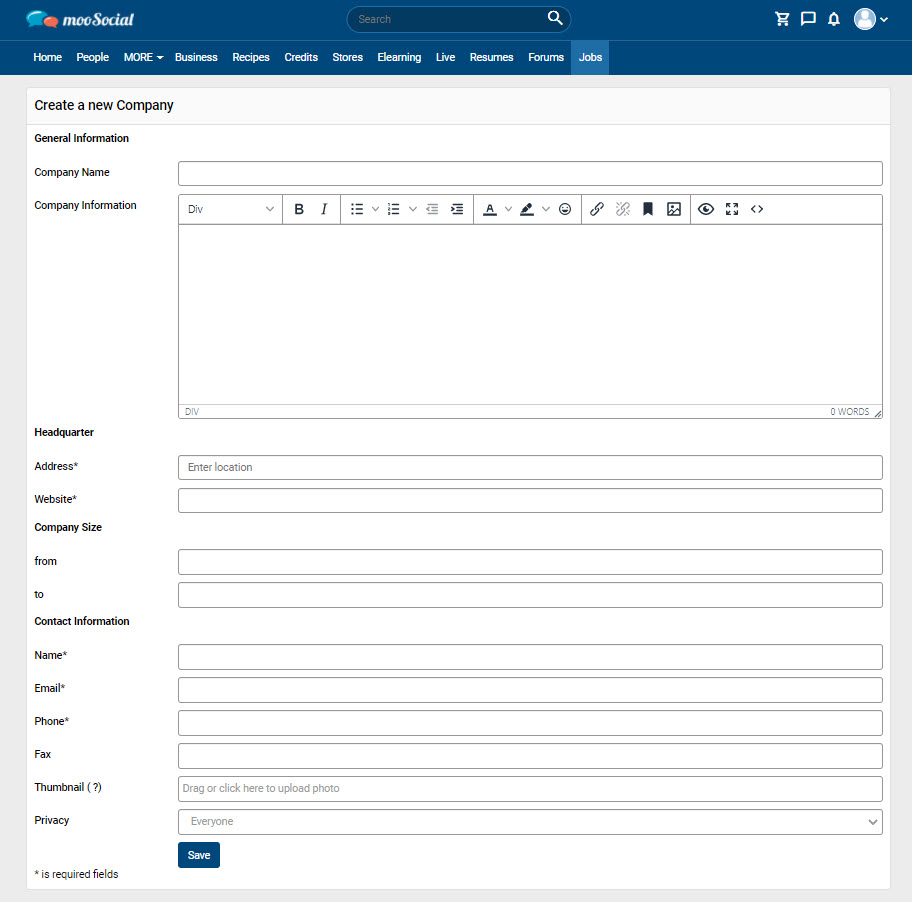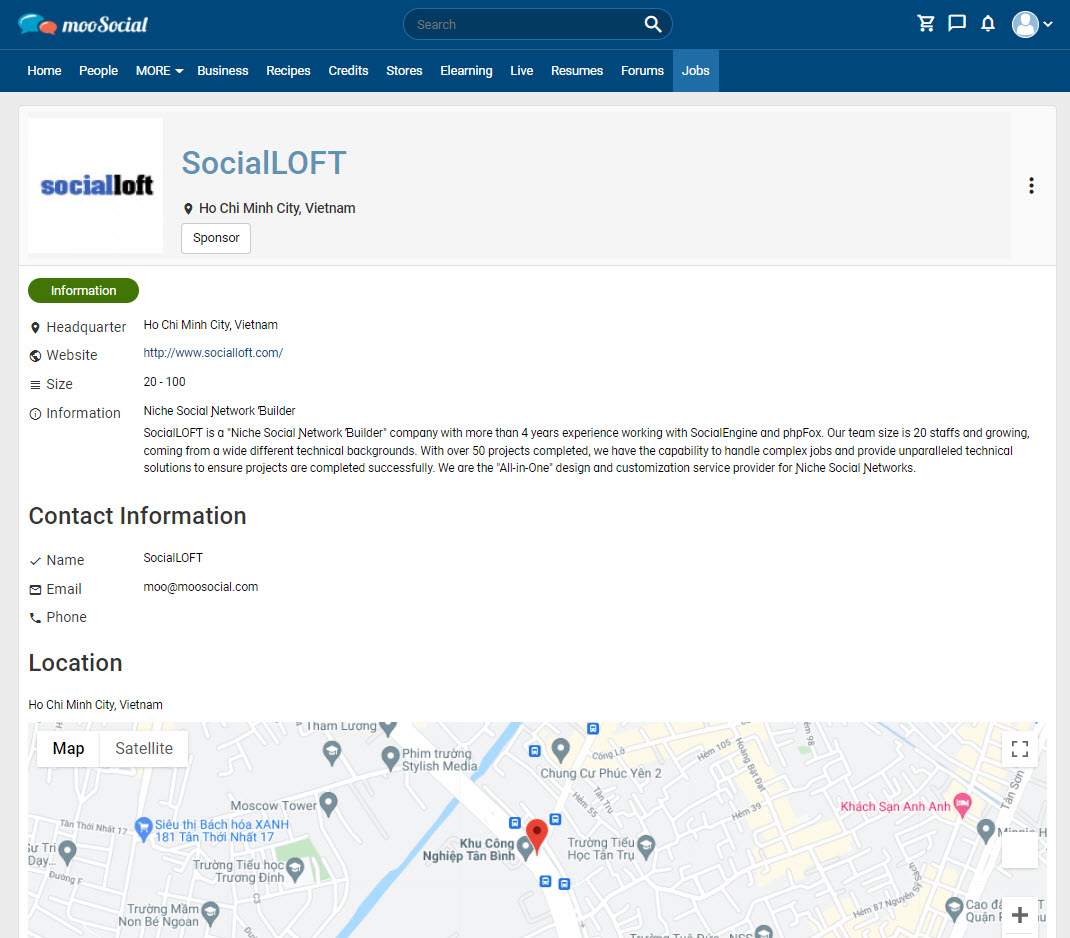A Company is required before posting a new job, this guide will show you how to create a new company.
Go to Jobs => Click on the Create a new company button
Go to Create a new Company page.
– Input data to all required fields (*).
– Optional fields are not required.
- Click on the Save button. The company has been added successfully